#Loomly — Update: Structure Your Collaboration With New Client And Contributor Roles
If you are using Loomly as a team, we are happy to announce today an update that will let you structure your workflow one step further: brand-new Client and Contributor roles.
These new Client and Contributor roles are available from the Invite widget on your Dashboard, the Invite Collaborator page in your calendars and the Admin tab of your calendars’ Settings page.
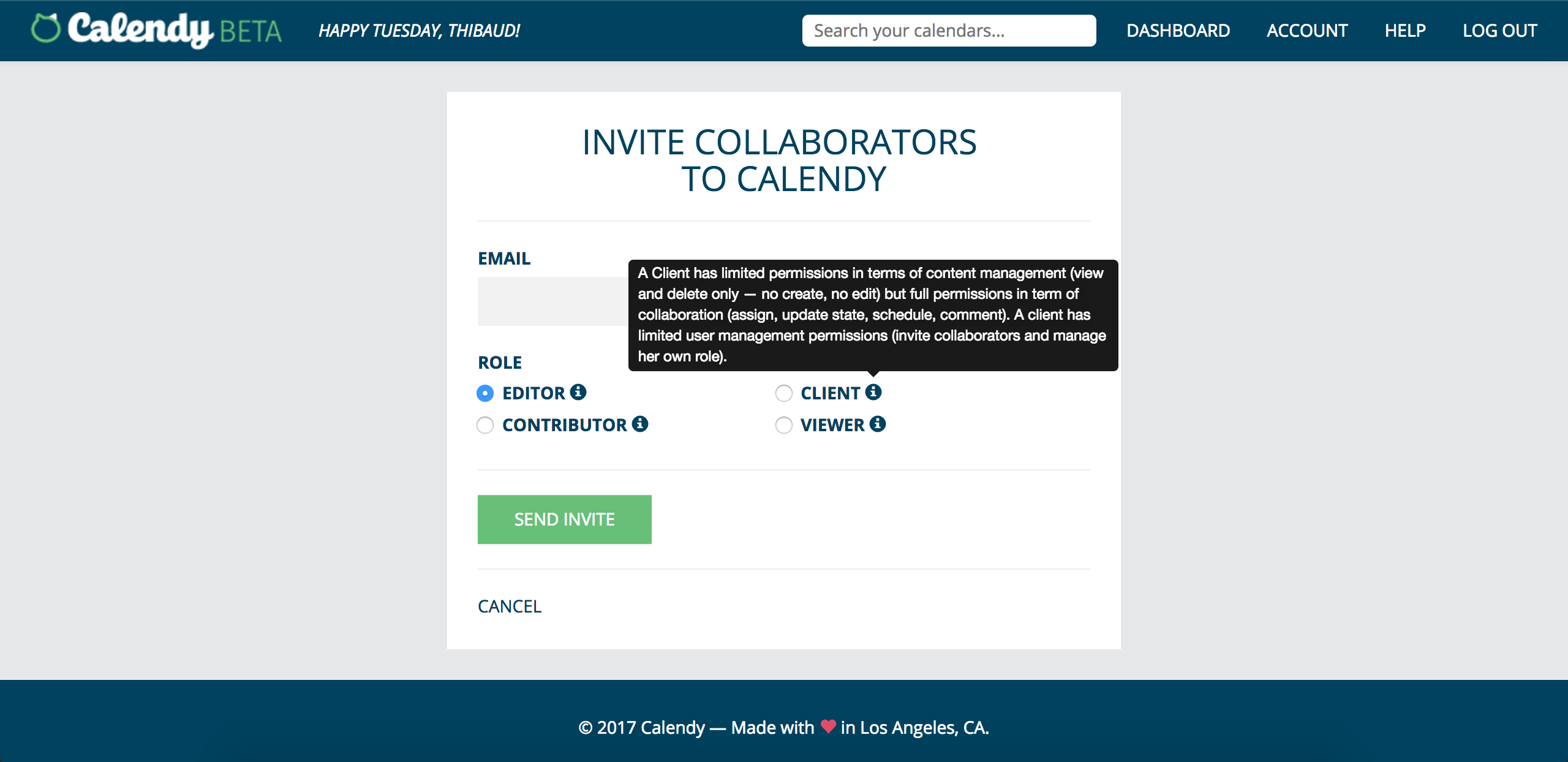
To make things easier, you can now check out roles definitions at any time, in order to understand clearly what permissions are associated with each role:
Here is the definition of each of the five roles now available in Loomly:
- Owner : the Owner of a calendar has full permissions in terms of content management (create, edit, view, delete), collaboration (assign, update state, schedule, comment) and user management (invite, modify role, transfer ownership). There can be only one Owner per calendar.
- Editor : an Editor has full permissions in terms of content management (create, edit, view, delete) and collaboration (assign, update state, schedule, comment). An Editor has limited user management permissions: she can invite other collaborators, but can only modify her own role, as well as Contributors, Clients & Viewers’ roles, and cannot manage ownership of the calendar. There can be several Editors per calendar.
- Contributor : a Contributor has limited permissions in terms of content management (create, edit and view only — no delete), collaboration (comment, assign and submit for approval only — no approval, no scheduling) and user management (manage her own role only). There can be several Contributors per calendar.
- Client : a Client has limited permissions in terms of content management (view and delete only — no create, no edit) but full permissions in term of collaboration (assign, update state, schedule, comment). A client has limited user management permissions (invite collaborators and manage her own role). There can be several Clients per calendar.
- Viewer : a Viewer has limited permissions in terms of content management (view only — no create, edit or delete), collaboration (comment only — no assign, update state or schedule) and user management (invite collaborators and manage her own role). There can be several Viewers per calendar.
All five roles, including the brand-new Client and Contributor roles, are now available in all calendars: check them out.
As always, we want to thank you all dearly for your incredible support and your amazing feedback, both leading to yet another update: you are the best.
Sincerely,
The Loomly Team.
Loomly is a social media planner that lets team create, approve and schedule posts: start your 15-day free trial now.
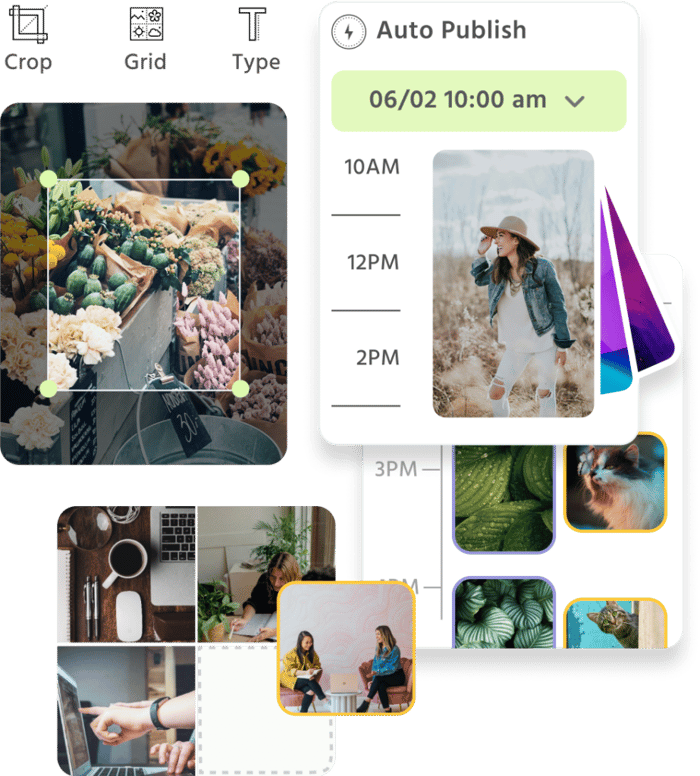
Manage all your social media accounts in one place.
Craft, schedule, & auto-post content to all your social channels, then track analytics and manage interactions from a single, easy-to-use dashboard.



