Get noticed on TikTok
Take control of your TikTok social strategy and spark virality by auto-posting your videos using Loomly’s easy-to-use TikTok content planner and scheduler.
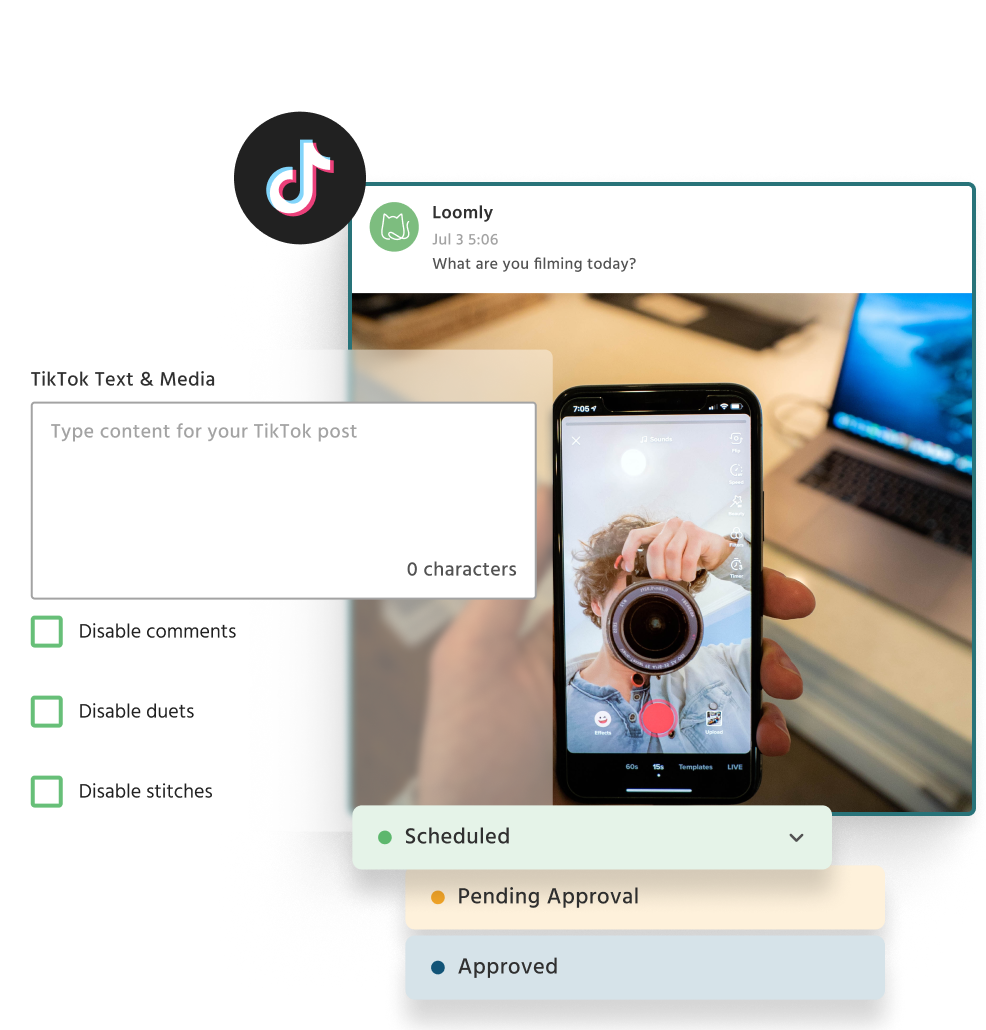
Go viral on TikTok
1
Auto-post to TikTok
Auto-publish TikToks and jump on trends quickly to reach a wider audience.
2
Build a Community with Hashtags & Interactions
Save your favorite hashtags in collections and track relevant trending hashtags for your brand to maximize reach. Engage with your audience by responding to comments to keep your brand sentiment high
3
Tailor Your TikTok Videos
Select a cover photo and allow comments, stitches, and duets to maximize engagement.
4
Never-Ending Post Ideas
Access our full content inspiration calendar, plus get a stream of fresh post ideas every day.
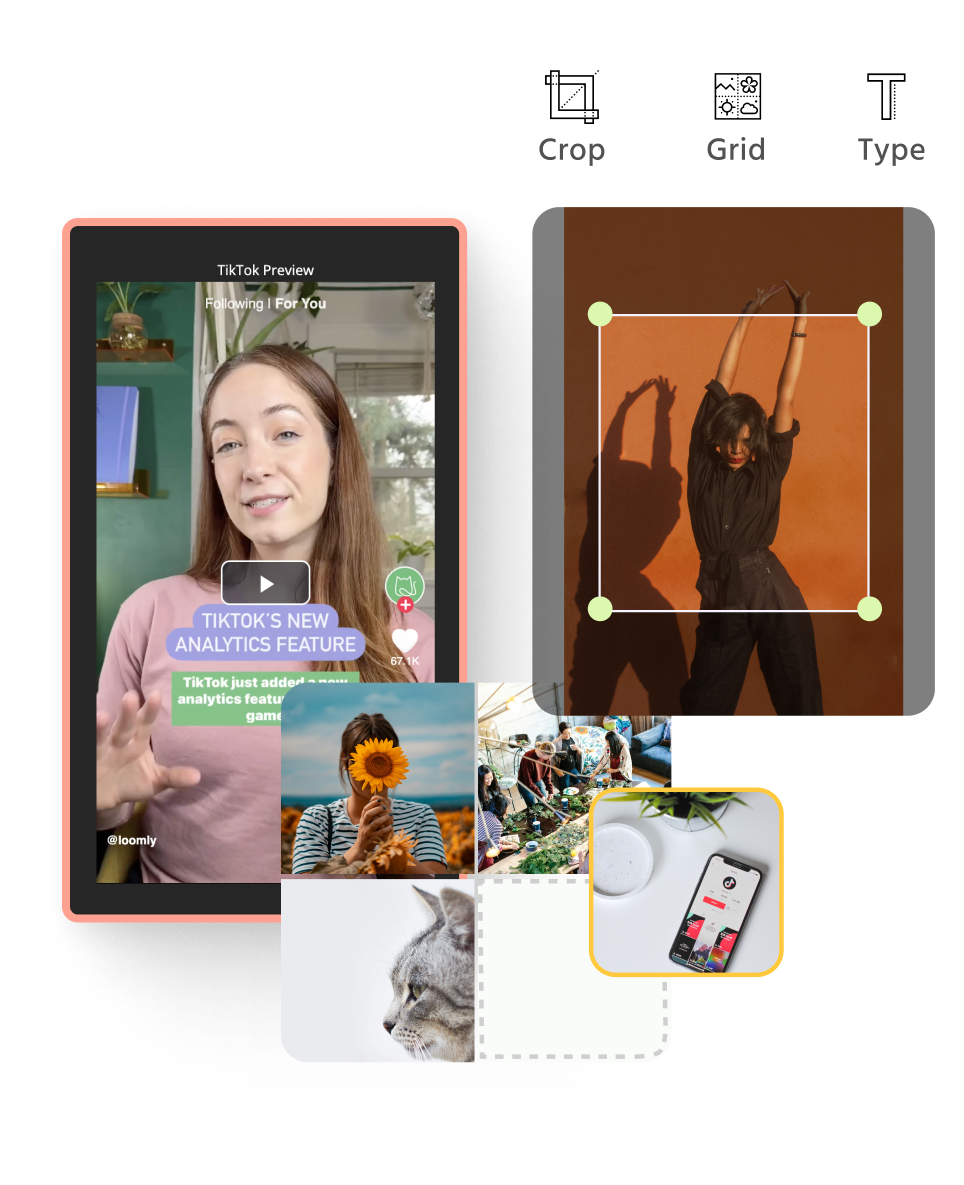
Gain more views, show your personality
TikTok Post Planning & Scheduling
Manage your video campaigns
- Maximize every piece of content and repurpose video clips
- Preview your TikTok before posting and optimize based on our tips
- Make updates to your video with our built-in video editor, Loomly Studio

TikTok Collaboration & Approval Workflows
Speed up your approval process
- Real-time collaboration with instant feedback rounds
- Create multi-level workflows so that your content is approved by the right people
- Get notifications through email, Slack, or Microsoft Teams so you can respond to feedback quickly

TikTok Content Creation
Create scroll-stopping content
- Import videos from Canva and save your downloads folder
- Upload brand approved videos from Google drive
- Repurpose and edit videos clips using Loomly Studio

TikTok Content Inspiration
Customize your TikToks
- Choose a scroll-stopping thumbnails to maximize clicks
- Enable duets and stitches to increase engagement with your content
- Save commonly used hashtags in collections to suit each video type that you share

TikTok Scheduler
Holistic overview of your content
No more spreadsheets. Visually plan your content and collaborate with your team in one place. Schedule your content ahead of time: just set it and forget it, and Loomly will automatically publish it for you.
- Access content from List View & Calendar View
- Categorize campaigns and posts with labels
- Content Export for offline collaboration
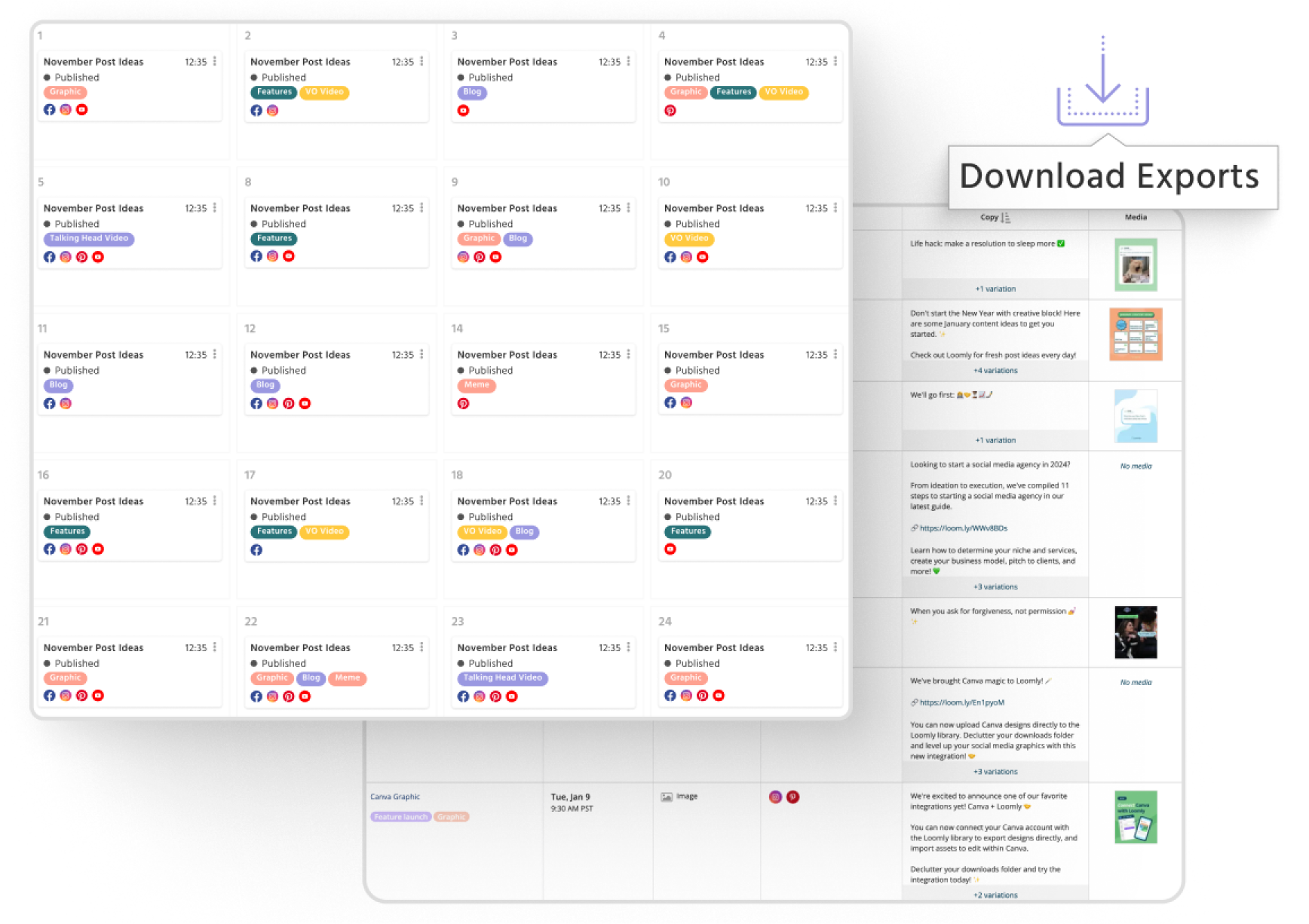
TikTok Community Management
Build a TikTok community from a unified social inbox
- Monitor TikTok comments to uphold and enhance your brand's reputation
- Address commonly asked questions quickly by using saved replies
- Assign conversations to appropriate team members for effective communication


Connect your favorite social channels
and everyone in between!
-
I love how Loomly is so simple and clean-looking. It is also easy to share content with your clients for approvals!AHAmanda HollenbeckSocial Media Director, George J. Keller & Sons
-
Loomly's scheduling works great. And I love that I can have a lot of profiles, multi-users, and sign-off processes. All for more but less costly than Sprout Social.CDChris DerrerFounder & Managing Director, Super Digital
-
I like Loomly because I can customize each of my social media accounts separately while working in the same post so I don't have to build multiple posts.RBRoger BradleyLicensed Real Estate Professional, Berkshire Hathaway HomeServices Beach Properties of Florida
-
I love that Loomly has multiple options for scheduling and review or content. Also, the ability to post to multiple platforms and easily customize the content for each platform is a game changer.RTRachael N. TurnerExecutive Director, Rosemint Inc.
-
I love how Loomly is so simple and clean-looking. It is also easy to share content with your clients for approvals!AHAmanda HollenbeckSocial Media Director, George J. Keller & Sons
-
Loomly's scheduling works great. And I love that I can have a lot of profiles, multi-users, and sign-off processes. All for more but less costly than Sprout Social.CDChris DerrerFounder & Managing Director, Super Digital
-
I like Loomly because I can customize each of my social media accounts separately while working in the same post so I don't have to build multiple posts.RBRoger BradleyLicensed Real Estate Professional, Berkshire Hathaway HomeServices Beach Properties of Florida
-
I love that Loomly has multiple options for scheduling and review or content. Also, the ability to post to multiple platforms and easily customize the content for each platform is a game changer.RTRachael N. TurnerExecutive Director, Rosemint Inc.