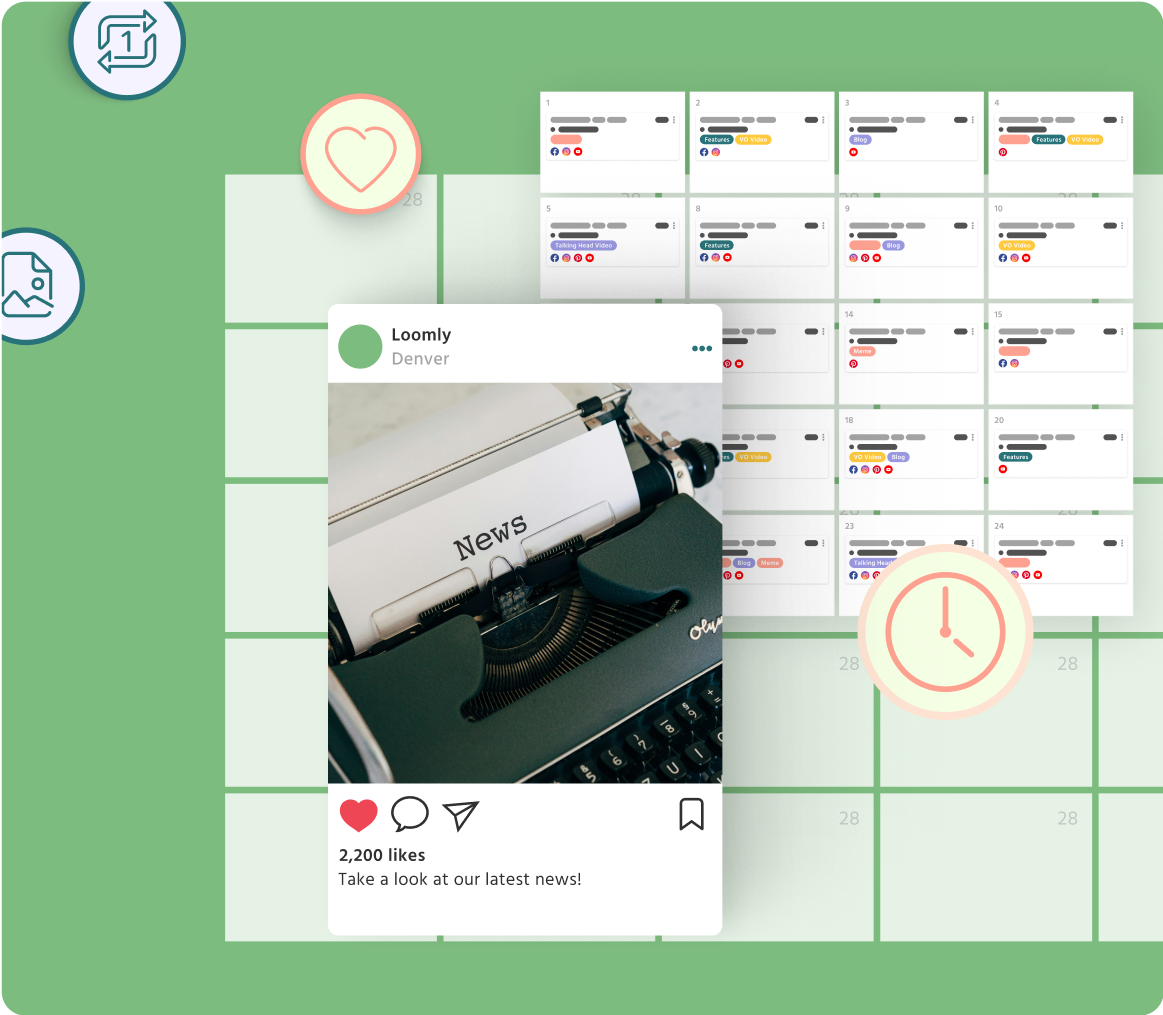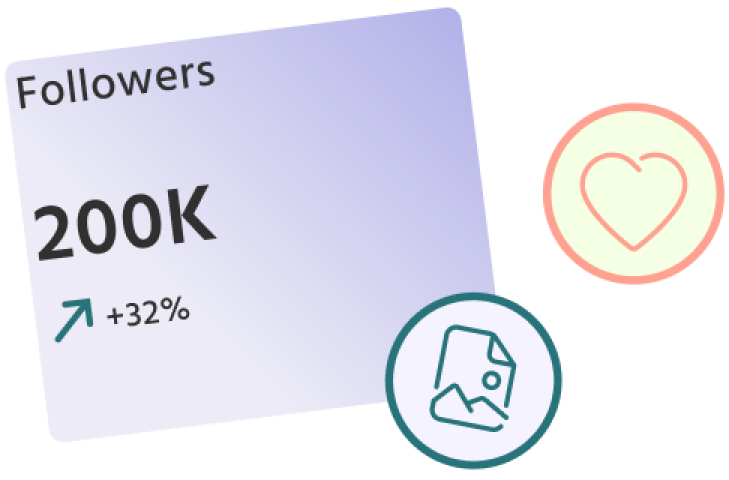Loomly Webinars
Loomly Yearly & Q4 2024 Product Roundup
In this webinar, we covered:
- A recap of the major releases in 2024
- Launched features in Q4 of 2024, including TikTok Interactions, Custom Fields, Calendar Groups, and more!
- Product roadmap for 2025 at Loomly
Maximize ROI with Campaign Tracking
In this Flash Webinar, you will learn how to:
- What makes a social media campaign successful
- The key components and strategies behind effective campaigns
- How to easily create and effectively manage a social media campaign
- Breakthrough social media blindness by leveraging detailed tracking and analytics to stay ahead
- And, so much more!
LinkedIn Publishing
- Create and schedule various LinkedIn content types, including text-only, images, videos, PDF carousels, and more
- Engage with your audience by replying to comments, messages, and mentions with Interactions
- Measure your success with campaign tracking tools using analytics
- And so much more!
How to Engage With Your Audience Using Loomly
- Identify and define your target audience while setting the right tone for your brand
- Foster ongoing conversations to build lasting relationships with your followers
- Measure and improve your engagement success using Loomly’s analytics and campaign tracking tools
- And so much more!
Turn Ideas into Posts Faster with Notes and Post Templates
In this webinar, you'll learn how to leverage Loomly's Notes and Post Templates to turn your ideas into impactful posts faster. We covered:
- Save and organize your ideas on the fly
- Turn those ideas into ready-to-publish posts in no time
- Create reusable templates for recurring posts and maintain brand consistency
- And so much more!
Loomly Q3 2024 Product Roundup
In this webinar, you'll discover all the exciting releases Loomly launched in Q3 2024 including:
- Feature launches: Learn about LinkedIn first comment scheduling, Threads auto-publishing, Snapchat video size increase, and so much more!
- Use cases: Get practical examples of how to leverage each new feature
Master Teamwork with Loomly's Collaboration Tools
In this Flash Webinar, you will learn how to:
- Assign users to Loomly's default user roles or create your own roles
- Seamlessly collaborate with teammates with approval workflows
- And so much more!
Threads Publishing
In this webinar, you'll learn how to:
- Connect a Threads Account to Loomly
- Schedule and auto-post text-only posts, single images, carousels and videos for Threads in Loomly
- Add a Hashtag to your Threads post
- And so much more!
Boost your Engagement with Polls
Learn how to engage audiences by scheduling polls with Loomly!
In this Flash Webinar, you will learn how to:
- Increase engagement with your audience
- Get real-time feedback
- And so much more!
Content Inspiration
In this Flash Webinar, you will learn how Loomly can help you find inspiration for your posts such as:
- Connecting your favorite publications via RSS feeds
- Uncovering trending topics across social media channels
- Discovering special events, holidays, and celebrations with our Post Ideas Calendar
- And more!
Post Sponsoring
In this flash webinar, you will learn how to take advantage of our Post Sponsoring feature:
- Sponsor posts for Facebook, Instagram and LinkedIn
- How to connect ad accounts for the platforms
- And, so much more!
Canva Integration
In this Flash Webinar, you'll learn about using the Canva Integration in Loomly. We'll cover:
- Connecting Canva with Loomly
- Creating stunning visuals with Canva and bringing them to life in Loomly
- Scheduling your Canva designs using Loomly in just a few steps
- And so much more!
Instagram Publishing
In this Flash Webinar, you will learn everything about Instagram Publishing in Loomly. We covered:
- Seamlessly scheduling posts, carousels, reels, and stories
- Measuring the success of your Instagram posts and account with detailed analytics
- And much more!
Loomly Q2 2024 Product Roundup
In this webinar, you'll discover all the exciting releases Loomly launched in Q2 2024 including:
- Feature launches: Learn about LinkedIn PDF, Facebook Stories, X / Twitter Polls, and so much more!
- Use cases: Get practical examples of how to leverage each new feature
How to Create Social Media Approval Workflows Using Loomly
In this Flash Webinar, you'll learn how to:
- Establish the right roles for each team member
- Collaborate seamlessly with assignments, private comments, and more
- Determine the best approval workflow for your team
- Manage media assets and post templates for easy accessibility
Facebook Publishing
In this flash webinar, you will learn everything about Facebook publishing in Loomly, such as:
- Scheduling posts, Reels, Stories, and Carousels on Facebook
- Engaging with your audience on Facebook with Interactions
- Accessing Facebook Analytics to monitor post and account performance
- And so much more!
Analytics
In this Flash Webinar, you will learn more about Loomly's Analytics, such as:
- Measure your success using Loomly's comprehensive metrics and data
- Navigate the Analytics Dashboard
- Use Advanced Analytics features to monitor account growth
- And so much more!
LinkedIn Publishing
In this flash webinar, you will learn how to:
- Schedule LinkedIn posts with Loomly
- Engage with your audience using Loomly's Interactions
- Measure your LinkedIn posts and account success
Post Builder
In this flash webinar, you'll learn about:
- All the steps that we condensed into the base content panel to help with campaign management
- Adding alt text and cover images in the base content to save you time during fine-tuning
- Advanced options for clearing fine-tuned content
Advanced Collaboration
In this webinar, you will learn about all the advanced collaboration capabilities in Loomly, such as:
- How to easily collaborate with your team with approval workflows
- The different custom roles offered in Loomly
- How to manage visual assets in Loomly's Library with your team
Hashtag Manager
- Increase exposure and content discoverability
- Raise awareness of your brand
- Categorizing and managing content
- And much more!
Alt Text
In this Flash Webinar, dive into how to add alt text to your social media media in Loomly including:
- Best practices for adding alternative text description to your media
- How to use alt text to increase accessibility to a wider range of people
Video Publishing
In this Flash Webinar, you will learn everything about video publishing using Loomly. We covered:
- How to publish different types of videos (YouTube videos, Shorts, Stories, Reels, and more) using Loomly
- Best practices when publishing videos via Loomly
- How to add cover images and thumbnails on videos
- and more!
Loomly Onboarding Webinar
Tune into this webinar to learn how to become an expert in Loomly. In this webinar, you'll learn how to:
- Create, edit, and duplicate social media posts in Loomly
- Seamlessly collaborate with your team or clients using content approval workflows
- Leverage Interactions to communicate with your followers on various social media channels
- Gain in-depth insights into individual posts and accounts performance with our robust Analytics tool
- And more!
How to Effectively Plan Content with Loomly
In this Flash Webinar, you will learn about:
- Our new two-way Canva integration
- Planning and organizing your content ahead of time
- Post creation best practices
- And more!
Youtube Publishing Loomly
In this Flash Webinar, you will learn about:
- Publishing video posts to YouTube
- How to customize and optimize videos to grow your channel
- Scheduling YouTube Shorts
- And more!
TikTok Publishing
In this Flash Webinar, you will learn how to schedule your posts to TikTok with Loomly, including:
- How to create unique content using Loomly Post Builder
- Schedule posts to TikTok for direct publishing
- And more!
Pinterest Publishing
In this Flash Webinar, you can learn more about publishing to Pinterest using Loomly. You will learn how to:
- Tips to publish on Pinterest
- All the options offered by Loomly
- And more!
New Interactions Manager
In this Flash Webinar, you'll learn how to manage all of your social media conversations in one dashboard using Loomly's Interactions Management tool such as:
- Engaging and replying to your fans and followers
- Collaborating with your team to efficiently tackle responses
- And more!
How to Use Social Media Trends for Your Business
In this Loomly Flash Webinar, you'll learn about the different types of social media trends, how to spot them, and how to use them to enhance your social media strategy!
Topics include:
- How trends start and why they're important
- Best practices for using trends
- How to use Video, Audio, CapCut, and Meme trends
- How to identify trends on Instagram and TikTok
- And more!
Loomly Library
In this Flash Webinar, you can learn more about Loomly's Library feature. You will learn how to:
- Upload media files
- Manage media assets
- Create posts from the Library
- And much more!
Want to get more out of Loomly?
Make your job easier and level up your game with Loomly’s free templates and guides.
Loomly News
Get the latest Loomly news, social media trends, and best practices with new articles every week.
Templates & Guides
Make your job easier and level up your social media game with Loomly’s free downloadable resources.
Tutorials
Watch our video tutorials and learn how Loomly can help you grow your business and meet your social media needs.