#Loomly — Major Update: Track Your Post Performances With Analytics
Editor’s Note: We’ve made an update to Loomly’s Content Export for Analytics in March 2024. Please read this blog post for more details.
Today, we are humbly introducing the first version* of a brand-new feature in Loomly: Analytics.
In each calendar, you can access your post performances by clicking on the Post Analytics icon in your toolbar:
![]()
You can track your post performances for all six social media platforms we currently support, month by month, with the following metrics:
- Facebook: reactions, comments & shares.
- Twitter: likes & retweets.
- Instagram: likes & comments.
- Pinterest: likes, comments & saves.
- Google+: “+1″s, comments & shares.
- LinkedIn: likes & comments.
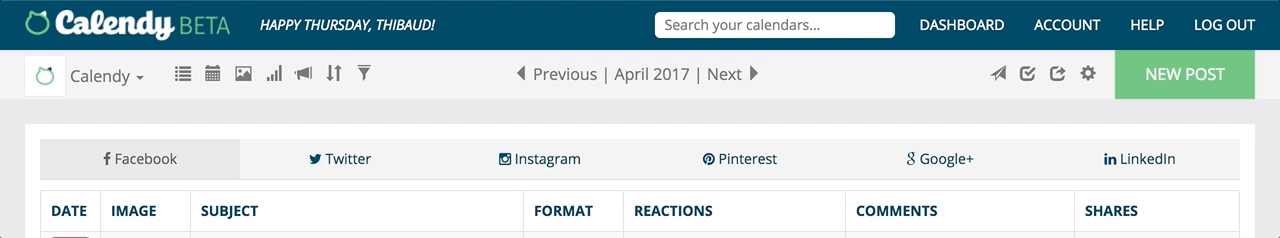
Analytics will be collected automatically for all platforms except for Instagram, which requires that you paste the URL of your posts to link them to Loomly, as follows:
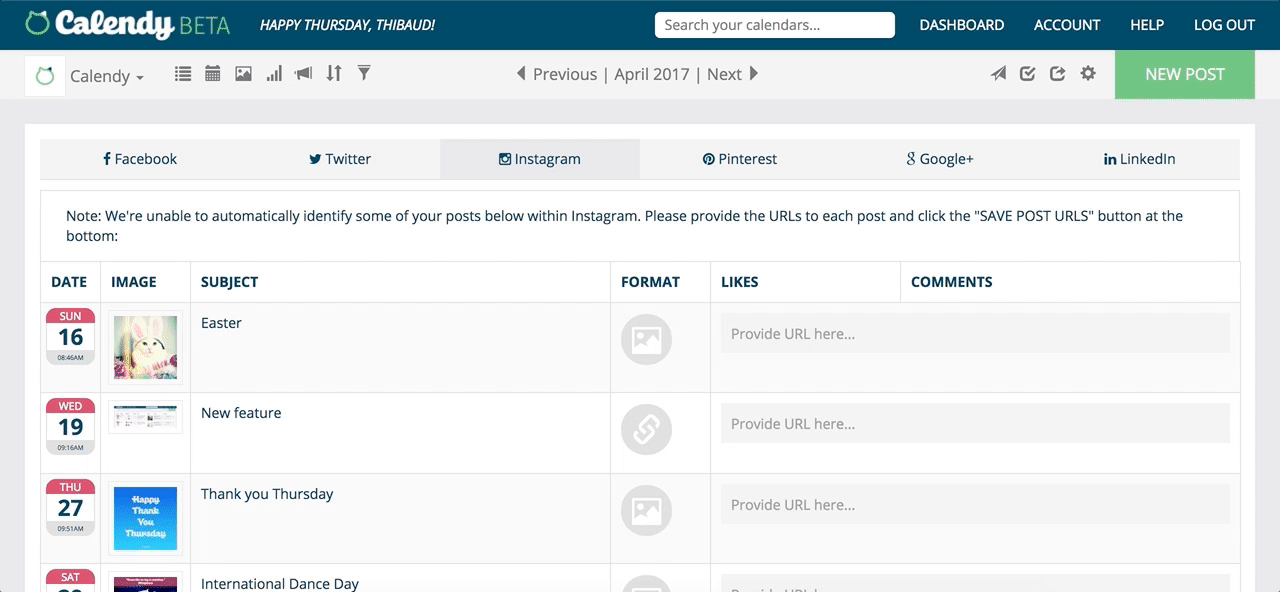
As always, this new feature comes at no additional cost: whether you are enjoying your 15-day free trial, or are already a Loomly subscriber, you don’t need to pay a dime more to access your post analytics.
And, as always, we want to thank you dearly for your support, your kind words and your enthusiasm: it’s a pleasure and an honor to build Loomly for you.
The Loomly Team.
*As mentioned at the top of this announcement, we are humbly announcing the first version of Loomly Analytics.
“Humbly” because we are not pretending to change the game in terms of social media analytics: helping you track your post performances is the obvious next step in the social media content creation process Loomly was designed for — and we want to help you do just that, as simply as possible.
“First version” because we have a lot in store for you to make this new feature better, and as usual, we can’t wait to learn from your amazingly constructive feedback and shape this part of Loomly accordingly.
In particular, we would love to know:
- Which additional metrics are you interested in tracking?
- How would you like to filter your data?
- Do you have any preference when it comes to graphs and data visualization?
- How do you want to export your post analytics?
- Is there another place / view in Loomly where you would like to see your post metrics displayed?
If you have an answer to one or more of the above questions, feel free to reach out to us, either through our contact page or directly at contact@loomly.com.
Loomly is a social media planning solution that lets you create better content for your audience, now with built-in analytics: start your 15-day free trial now.

Manage all your social media accounts in one place.
Craft, schedule, & auto-post content to all your social channels, then track analytics and manage interactions from a single, easy-to-use dashboard.



