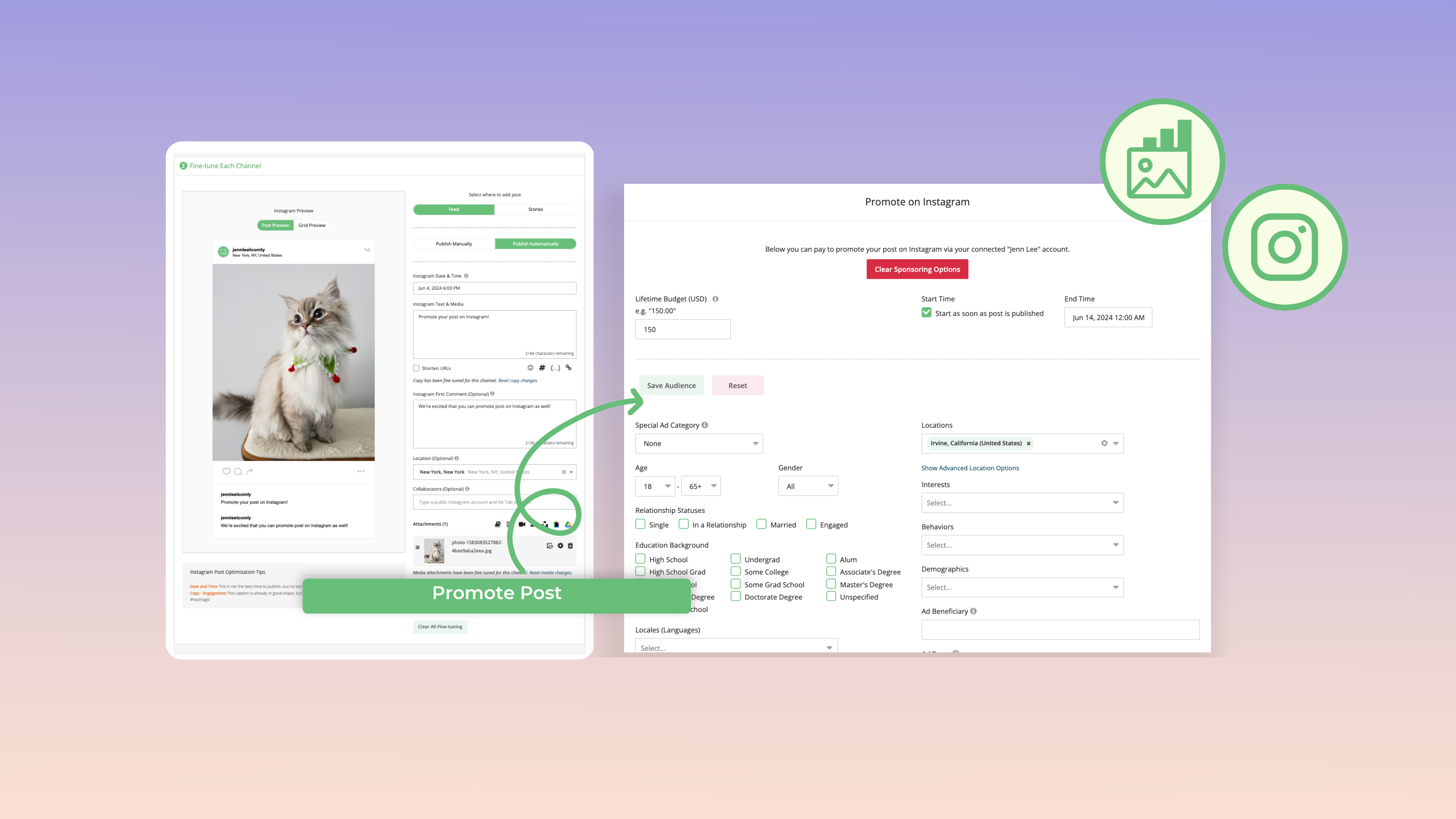Some little things can really make your life easier, like taking a picture of the business card you’ve just been handed, in case you lose it.
Or, like this minor Loomly update that allows you to duplicate posts across multiple calendars:
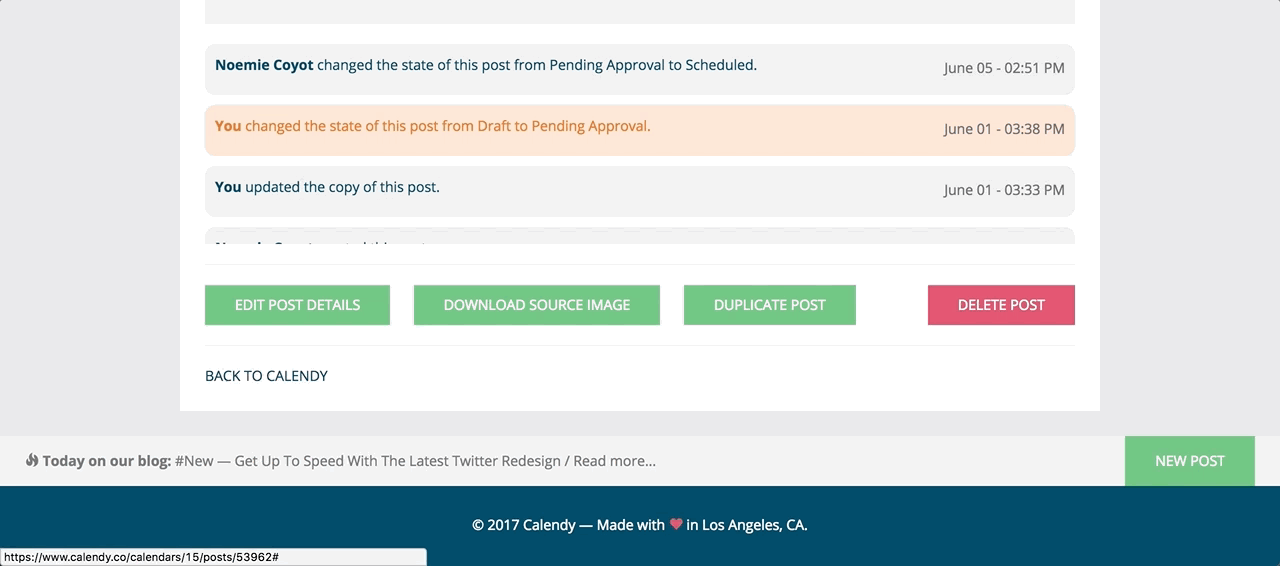
Until now, you could duplicate a post within the same calendar, which was a quick way to republish the same post several times, or build a post series without starting from scratch every time.
With this update, you can now reuse a post you create in one calendar, and duplicate it into another calendar, which can reveal practical in different cases, including (but not limited to) when:
- You want to recycle a post idea across multiple calendars.
- You are using different calendars for the same brand, but for different languages / countries, and just want to translate your posts without re-uploading your assets every time.
- You need to announce a common event on the accounts of different brands.
You can duplicate posts both from your List View and from each individual post page.
Once more, this is a feature we built thanks to your awesome suggestions and we are immensely grateful for your continuous support, feedback and encouragements.
We have a pretty big update coming up and we can’t wait to share it with you.
Thank you so much, for everything.
The Loomly Team.
Loomly is a simple social media calendar solution that lets you create better content for your audience: start your 15-day free trial now.