Schedule Instagram posts to grow your brand organically
Schedule and publish Instagram Reels, Stories, and feed posts to Instagram accounts, engage with your audience, and track your success with advanced social media analytics.
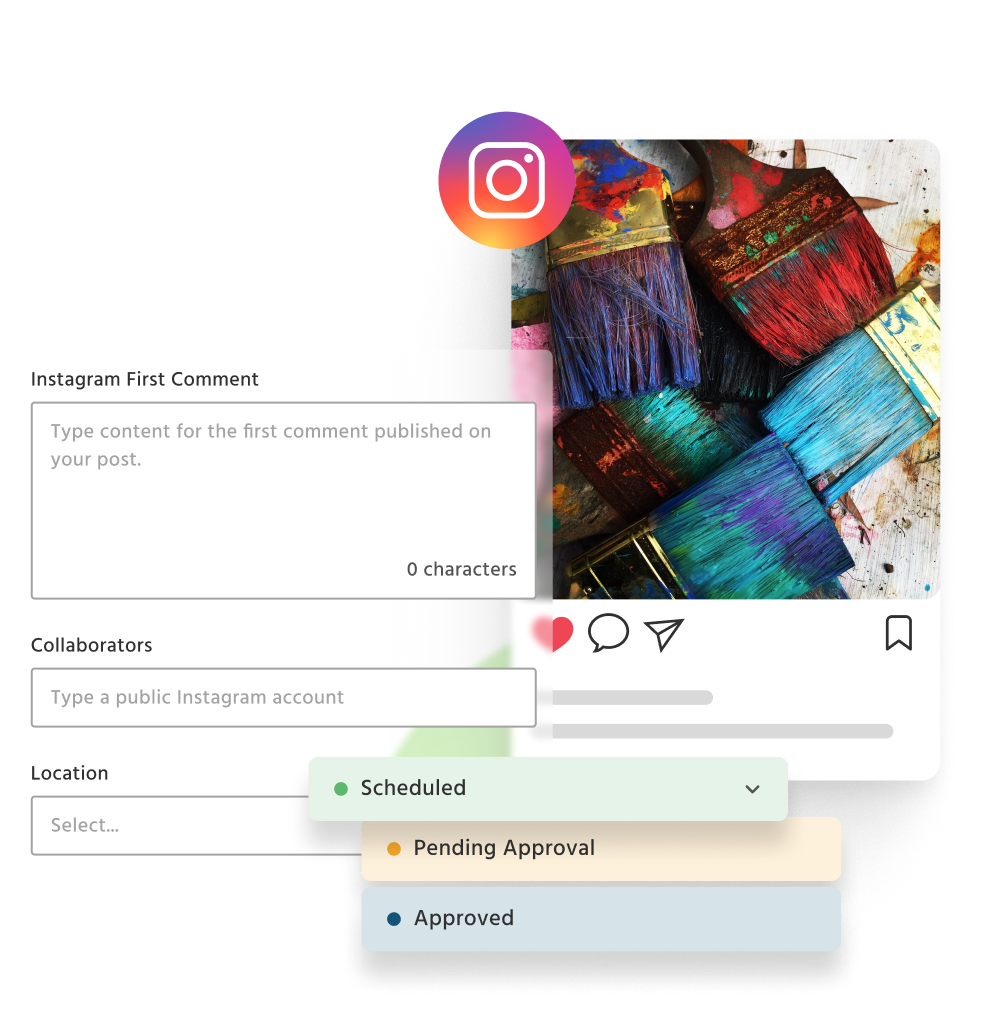
Sit back and let us do the rest
1
Auto-post to Instagram
Auto-publish Reels, Stories, Posts, and Carousels, and fine-tune your aesthetic with the Instagram feed preview.
2
Drive Traffic with Mentions and Collaborative Posts
Increase your reach and engagement by tagging users, locations, and products from Instagram Shops or inviting collaborators on your posts.
3
Increase Post Visibility
Reach new followers and improve social media SEO with custom hashtag collections. Boost Instagram posts to reach a targeted audience.
4
Post Optimization Tips for Content Creation
Follow Instagram best practices to boost reach and engagement.
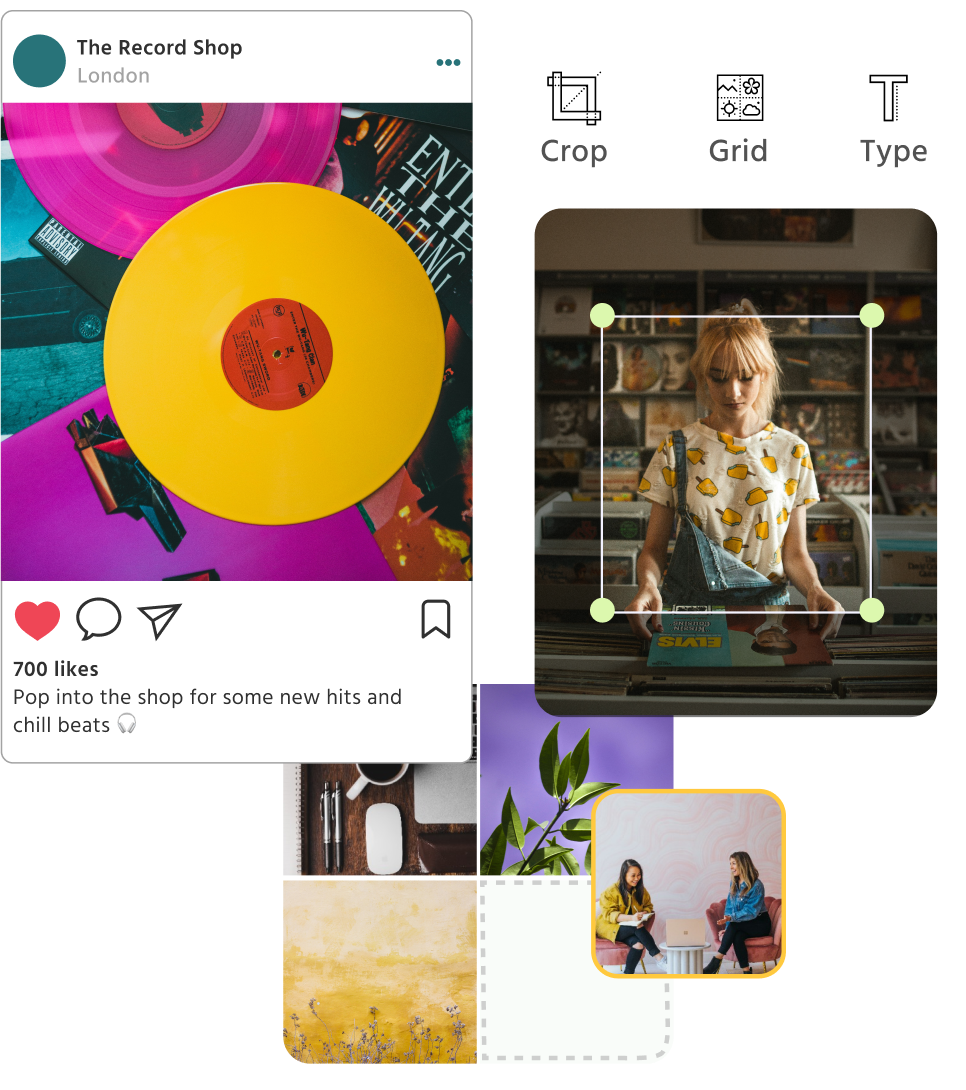
Less time spent, better results
Instagram Post Planning & Scheduling
Visually plan your feed
- Preview posts before they go live and make last minute edits
- See how feed posts and Reels will look in a grid view
- Get Instagram optimization tips to improve your content
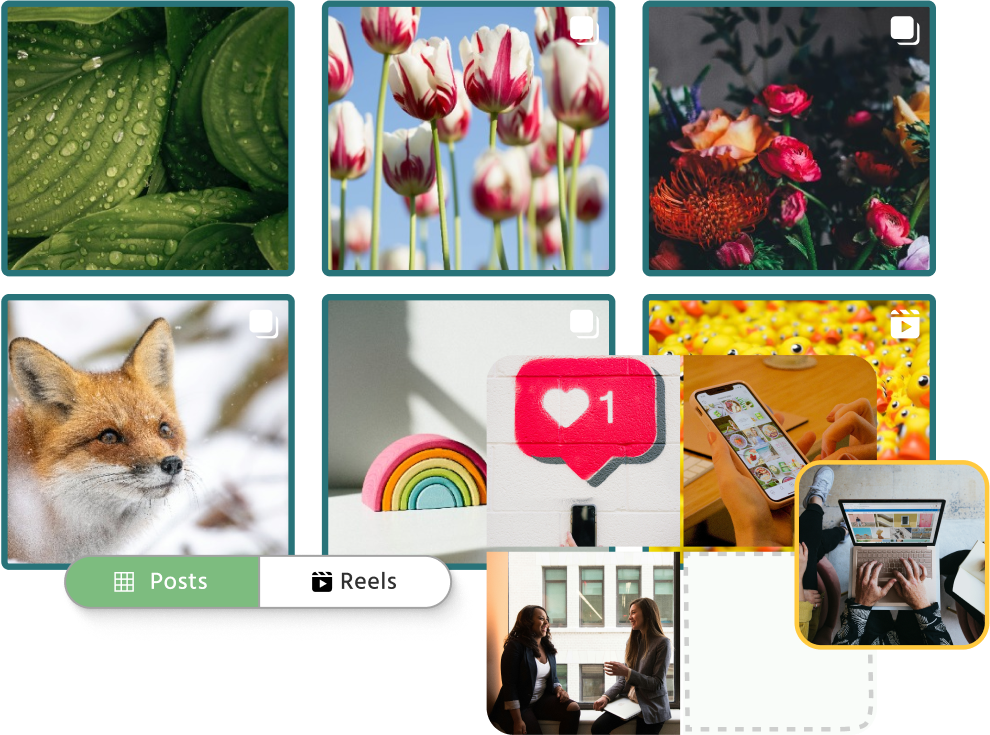
Instagram Analytics & Reports
Track your performance with Instagram Analytics
- Analyze your Post, Reels and Stories metrics
- Filter post labels to monitor campaign performance
- Schedule weekly and monthly reports to automatically send to your collaborators
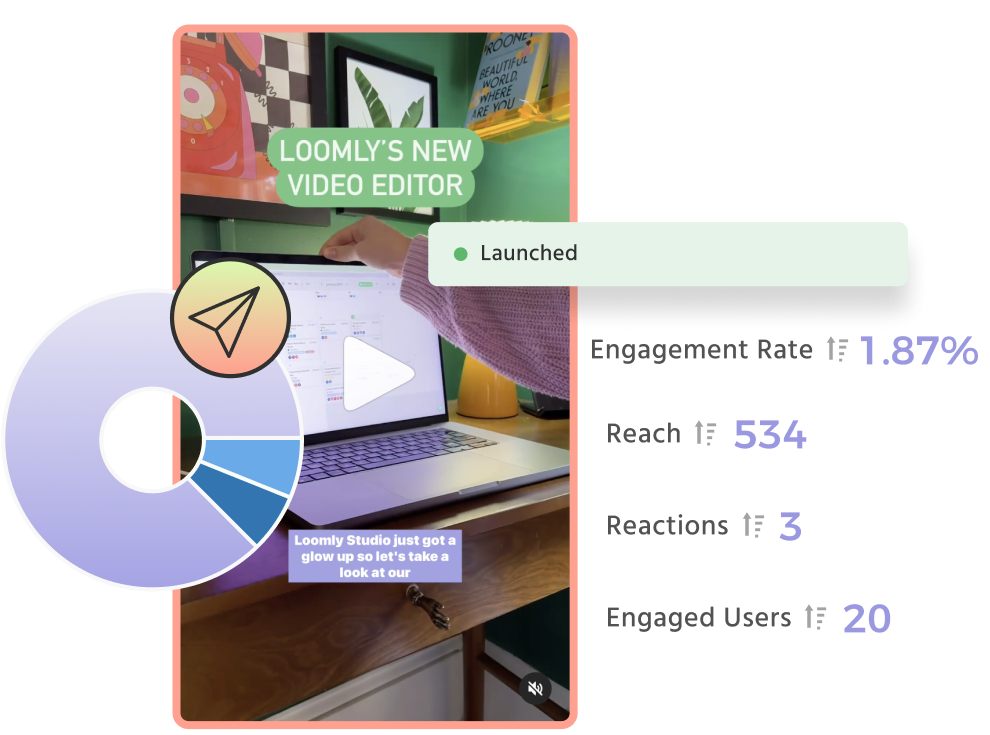
Instagram Community Management
Engage with your followers from our unified social inbox
- Monitor Instagram direct messages, mentions, and comments
- Respond faster to fans and customers using saved replies
- Assign conversations to relevant team members
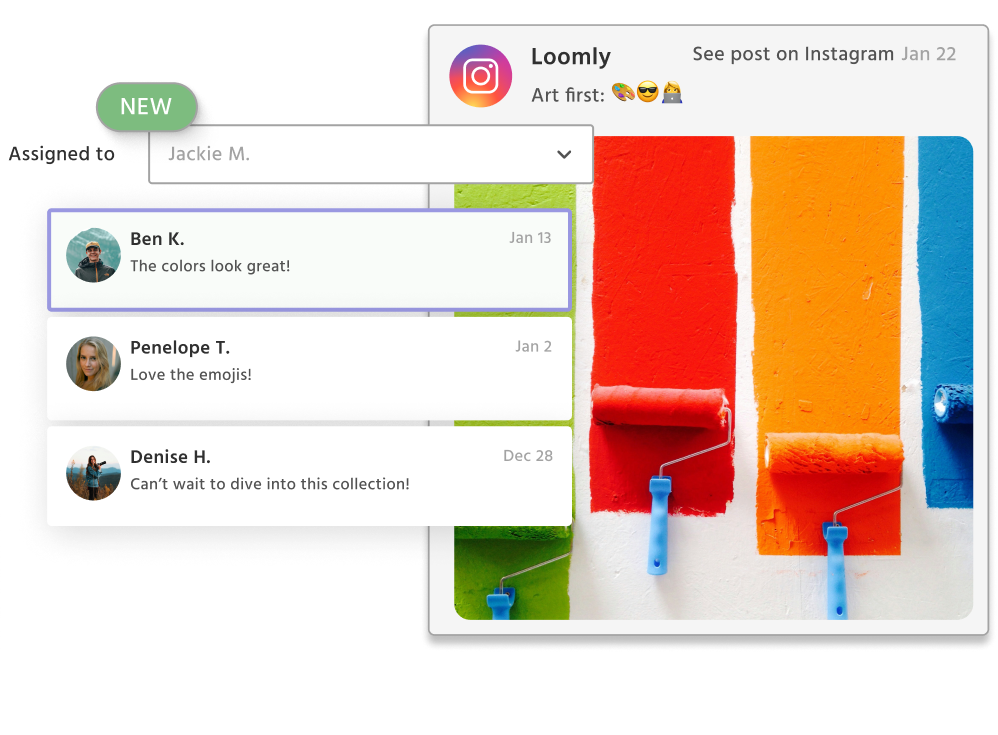
Instagram Collaboration & Approval Workflows
Streamline the review process
- Increase your review workflow by reviewing post mockups
- Customize your team’s workflow and get real-time approvals
- Prevent posts from accidentally going out with conditional guards
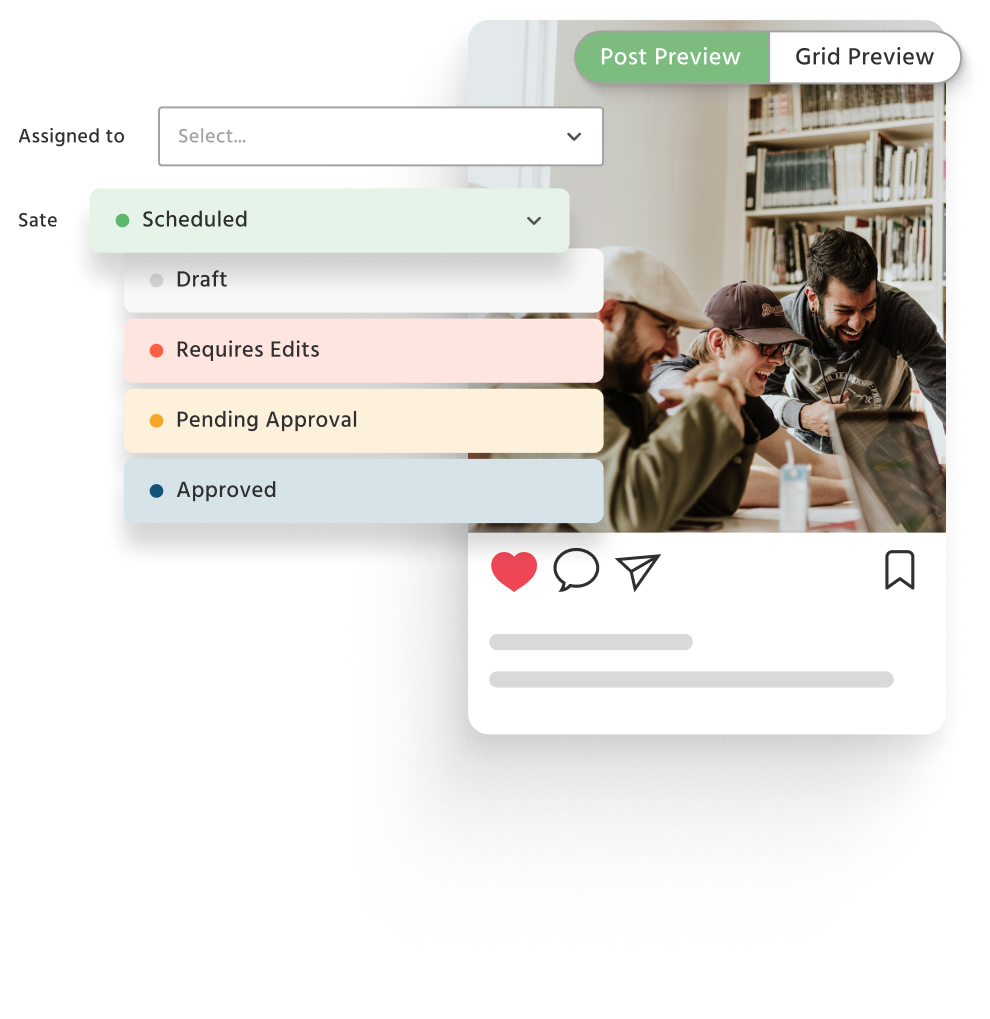
Instagram Content Creation
Tailor your Instagram posts
- Add an Instagram First Comment, a collaborator, a location, or boost your post to expand your reach
- Access millions of royalty free images with Unsplash and export Canva assets to your Loomly Library
- Crop images and videos to the right ratio with our built-in editor, Loomly Studio
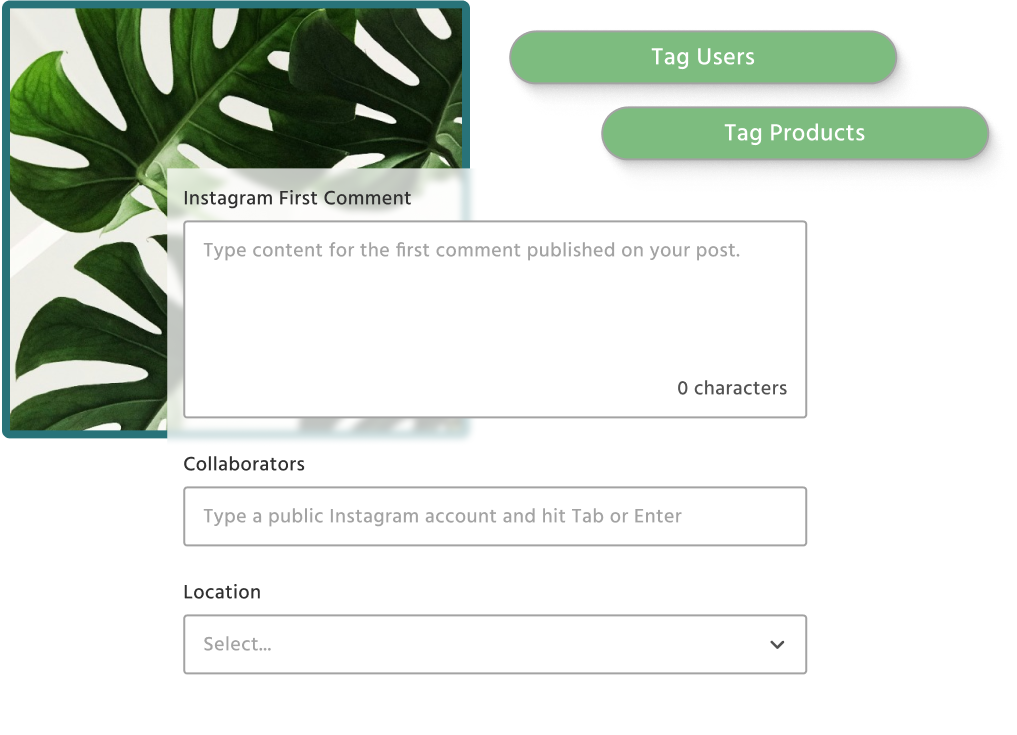
Connect your favorite social channels
and everyone in between!
-
I love how Loomly is so simple and clean-looking. It is also easy to share content with your clients for approvals!AHAmanda HollenbeckSocial Media Director, George J. Keller & Sons
-
Loomly's scheduling works great. And I love that I can have a lot of profiles, multi-users, and sign-off processes. All for more but less costly than Sprout Social.CDChris DerrerFounder & Managing Director, Super Digital
-
I like Loomly because I can customize each of my social media accounts separately while working in the same post so I don't have to build multiple posts.RBRoger BradleyLicensed Real Estate Professional, Berkshire Hathaway HomeServices Beach Properties of Florida
-
I love that Loomly has multiple options for scheduling and review or content. Also, the ability to post to multiple platforms and easily customize the content for each platform is a game changer.RTRachael N. TurnerExecutive Director, Rosemint Inc.
-
I love how Loomly is so simple and clean-looking. It is also easy to share content with your clients for approvals!AHAmanda HollenbeckSocial Media Director, George J. Keller & Sons
-
Loomly's scheduling works great. And I love that I can have a lot of profiles, multi-users, and sign-off processes. All for more but less costly than Sprout Social.CDChris DerrerFounder & Managing Director, Super Digital
-
I like Loomly because I can customize each of my social media accounts separately while working in the same post so I don't have to build multiple posts.RBRoger BradleyLicensed Real Estate Professional, Berkshire Hathaway HomeServices Beach Properties of Florida
-
I love that Loomly has multiple options for scheduling and review or content. Also, the ability to post to multiple platforms and easily customize the content for each platform is a game changer.RTRachael N. TurnerExecutive Director, Rosemint Inc.