Hashtag Marketing FAQ
Hashtags can get your content in front of a wider audience, raise brand awareness, target a specific market segment, and encourage user engagement.
But how do you create a branded hashtag?
And how do you know if it’s working?
Read on for the answers to these questions and many more in this hashtag marketing FAQ, as the Loomly Team answers all your questions.
TABLE OF CONTENTS
- What is a hashtag in digital marketing?
- How do hashtags work?
- Do hashtags make your posts public?
- What is a hashtag strategy?
- Why are hashtags important?
- Do hashtags increase followers?
- Should brands use hashtags?
- How do you use hashtags?
- How do you optimize hashtags?
- What are the benefits of using hashtags?
- How do you create a branded hashtag?
- How do you make a catchy hashtag?
- How do you encourage your audience to use hashtags?
- How do you know if a hashtag is working?
- How do you know if a hashtag is relevant?
- How do you find popular hashtags?
- What are the most popular hashtags in the world?
- What is the best hashtag generator?
- What is a Twitter chat?
What is a hashtag in digital marketing?
A hashtag is a word or keyword phrase preceded by a hash, also known as the pound sign (#). It’s used within a post on social media to help those who may be interested in your topic to find it when they search for a keyword or particular hashtag. It helps to draw attention to your posts and encourage interaction.
How do hashtags work?
Hashtags work in a similar way across social media platforms. Their primary purpose is to help users find content on a specific topic – in other words, they categorize the content.
When users click on a hashtag, they’re directed to a list of posts using the same hashtag on the platform. From there, they can find, follow, and engage with other social media users based on a common theme or interest.
From a marketing perspective, if you add hashtags to your content, it increases the visibility and organic reach of your social media posts.
Do hashtags make your posts public?
No. When people with private profiles add a hashtag to a post, that post won’t appear publicly on hashtag pages.
However, if you have a public Instagram or Facebook account and add a hashtag to a post, that post will be visible on the corresponding hashtag page. It’s basically a directory of all the photos and videos that were tagged with that hashtag.
What is a hashtag strategy?
A hashtag strategy is a detailed plan of how to use hashtags on a social media platform. For example, Adespresso recommends the following Instagram hashtag strategy:
- Make sure every hashtag you use is well-researched and relevant to your content.
- Avoid using generic hashtags, which will only get your post lost in a generalized feed.
- Count hashtags because if you use more than 30, Instagram will block your post in searches.
- Stalk your ideal audience and spy on the competition to find new and trending hashtags.
- Follow your own branded hashtag to stay in the loop on what people are saying about your brand.
- Track industry hashtags to keep a finger on the pulse of relevant news and trends.
- Keep all of your hashtags organized in a spreadsheet where you can add metrics data.
- Stash your most-used hashtags in your smartphone notes for quick and easy access.
- Create an Instagram hashtag strategy incorporating different hashtags across all types of content.
- Have a plan for quickly removing or editing problem hashtags if issues arise or errors are discovered.
Why are hashtags important?
Whichever social media platforms your brand uses as part of its social media strategy, knowing how to use hashtags will help boost your brand’s social media engagement.
You can use hashtags to:
- Increase engagement with your followers
- Build awareness of your brand
- Demonstrate your support for social issues
- Add context to a social media post
- Help your target audience find you
Do hashtags increase followers?
Yes, hashtags are among the most effective ways to gain followers, get likes, and build a community on Instagram.
Should brands use hashtags?
Yes, creating a branded hashtag is probably the most important hashtag marketing strategy for brands to use.
Branded hashtags can contain your brand name, tagline, slogan, or product/service names. For example, Nike often uses its famous tagline #JustDoIt while action camera GoPro uses its brand name #GoPro.
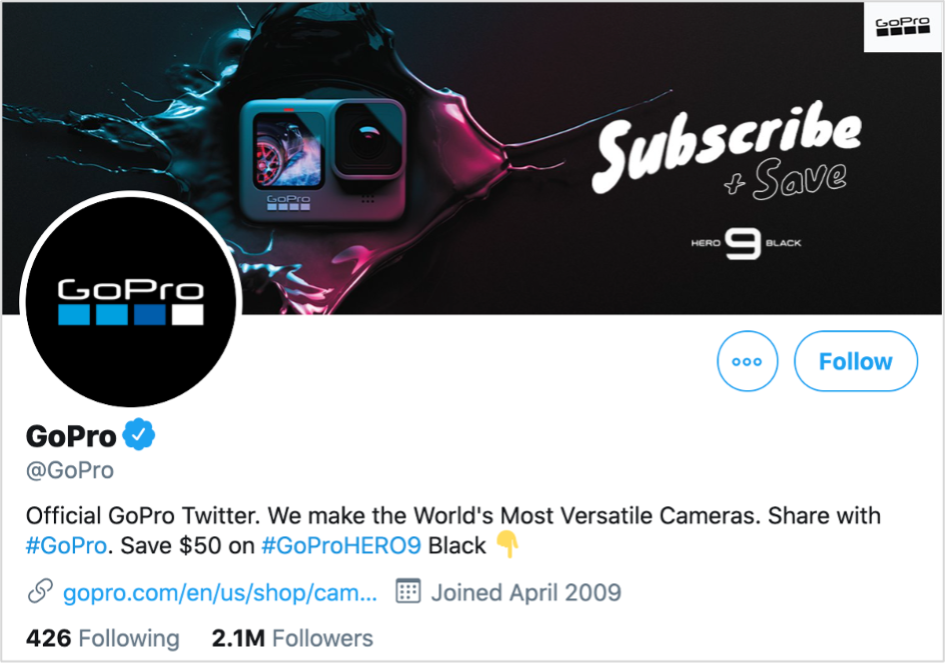
Once you’ve created a branded hashtag, you can use it across all platforms and types of social media content so that it becomes an easy way for people to find out about your brand. You can also ask your followers to use it in their posts to help promote your brand.
Branded hashtags help you distinguish your posts and also offer a way of tracking untagged (those without your name) shares of your posts.
How do you use hashtags?
Here’s how to use (and not use) hashtags in your marketing:
- Hashtags always start with the # symbol, but they won’t work if you use spaces, punctuation, or symbols.
- Ensure your social media accounts are public; otherwise, non-followers won’t see your content (including hashtags).
- Avoid using hashtags #ThatAreTooLongOrComplicated, since it will be hard to read and remember them.
- Capitalize the first letter of every word in your hashtag for readability – e.g. #SocialMediaMarketing.
- Ensure that every hashtag you use is well-researched, specific, and relevant to your content.
- Limit the number of hashtags you use. Too many look spammy. (See below for optimal use per platform).
- Avoid using generic-only hashtags, as they won’t increase your brand’s visibility.
- Track your branded hashtags to see what people are saying about your brand.
- Track industry hashtags to keep tabs on relevant news and trends.
- Monitor the performance of your hashtags so you can adjust accordingly.
- Create a hashtag marketing strategy using different hashtags across all types of content.
How to use hashtags on Twitter
- Optimal number of hashtags to use: 1-2
- You can:
- Use as many hashtags as you wish, but Twitter recommends using no more than two hashtags per Tweet.
- Include hashtags anywhere in your tweets, retweets, replies, and your bio.
- Find hashtagged content by entering a hashtag into Twitter’s search bar.
- Discover trending hashtags in Twitter’s trending topics.
How to use hashtags on Instagram
- Optimal number of hashtags to use: 5-10
- You can:
How to use hashtags on LinkedIn
- Optimal number of hashtags to use: 1-2
- You can:
- Place hashtags anywhere in your posts and articles.
- Search for hashtags in the LinkedIn search bar.
- Get hashtag suggestions from LinkedIn when writing a post.
- See recommended hashtags in the right-hand sidebar menu on the home page.
How to use hashtags on Facebook
- Optimal number of hashtags to use: 1-2
- You can:
- Include hashtags in your post or comments.
- Use hashtags to group content in private Facebook groups by theme or topic.
- Search for a hashtag in the Facebook search bar.
- Click on a hashtag to see more posts using the same hashtag.
How to use hashtags on Pinterest
- Optimal number of hashtags to use: 2-5
- You can:
- Include hashtags when writing a Pin description or when Repinning, but don’t use more than 20
- Get hashtag suggestions (in the mobile version only) when creating a new Pin.
- Use hashtags that contain relevant keywords, so they’re searchable in Pinterest’s search engine.
How to use hashtags on YouTube
- Optimal number of hashtags to use: 2-3
- You can: include a few (but no more than 15) hashtags in your brand’s YouTube video title or description.
- Click on a hyperlinked hashtag to see other videos using the same hashtag.
- Note: If you don’t include hashtags in the title, the first three hashtags in the description will show above the video title:
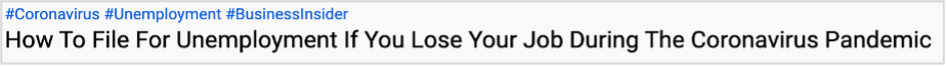
How do you optimize hashtags?
Here’s how to optimize hashtags on Instagram:
Stay relevant:
Make sure that every hashtag you use is relevant to your content, audience, or brand.
Check the volume of posts per hashtag:
If a hashtag has too many posts and is too popular, your Instagram post will be buried amongst the masses in seconds. If a hashtag is too small, then you likely won’t gain any engagement at all.
Categorize hashtags by brand, industry, audience, and location:
When it comes to curating your hashtags on Instagram, it’s a smart idea to categorize them into the following buckets: brand, industry, audience, and location.
Keep your hashtags tidy:
Hashtags may be the best way to grow your following on Instagram, but if you’re not careful, they can easily make your posts look cluttered and unprofessional.
To keep your captions tidy and easy to read, it’s a good idea to add line breaks between the main part of your caption and the hashtags. Or add your hashtags as the first comment.
Don’t forget about Instagram Stories hashtags:
Adding hashtags to your story is a great way to give your content an added chance to be discovered by new audiences.
When people search for a hashtag on Instagram, if it’s popular enough, they’ll be able to see a collection of tagged stories on the search results page.
Steer clear of (random) banned hashtags:
Banned hashtags have been flagged and “disabled” by Instagram for infringing community guidelines — making them completely useless for your brand exposure.
What’s more, even seemingly innocent hashtags are on the banned list, such as #humpday and #elevator, so it’s definitely worth giving your tags a quick check.
What are the benefits of using hashtags?
Use the following 7 hashtag tips for better marketing campaigns:
- Boost the organic reach of your posts.
- Create branded hashtags.
- Join trending topics.
- Join a conversation on social media.
- Promote contests and giveaways.
- Raise awareness about a particular topic.
- Build a community around a hashtag.
How do you create a branded hashtag?
You can use your brand name, tagline, or slogan to create a branded hashtag:
- The hashtag will be representing your brand, but it also needs to be short and sweet. Think of some potential ones based on your name or event.
- Check if it’s already in use. You want to create a community around your hashtag, and you want to start fresh.
- Write about your hashtag on all social media. Put it in your flyers and have them in a visible place in your facility.
- Ensure you monitor what people tag with your hashtag, and interact with them whenever it makes sense. Your community is looking to you to be the central pillar of the communication, so make sure nothing goes unnoticed!
How do you make a catchy hashtag?
If you want to make a catchy hashtag, it must be:
- Unambiguous, so you will see only those mentions that relate to your campaign.
- Short, so it’s easier to understand the content of what the post really wants to communicate.
- Easy to remember.
Some hashtags are so long that it becomes difficult to combine the initials to understand what it actually means.
For example, #messiandbarcelonaarehellofashit is difficult to understand what is being communicated since it is too long. A shorter hashtag, such as #MessiAgain, is easier to capture your audience’s attention and more likely to go viral.
How do you encourage your audience to use hashtags?
Tim Raybould, CEO, TicketLeap, recommends the following tips to get people to use your hashtag:
- Encourage people to use the hashtag to meet others at the event.
- Ask people a quick question they can answer on Twitter, using the hashtag. Think of it as an online icebreaker.
- The more you make the hashtag something that helps your audience learn and connect, the more they’ll use it.
- Conversely, the more you insist they tweet and use your hashtag to make you look good, the more your audience will avoid it.
How do you know if a hashtag is working?
Tracking hashtags on Instagram is not as complicated as you may think.
You can find data regarding the performance of your hashtags right within the native app or using an analytics tool.
1. Tracking metrics from the native app – using posts insights
The Instagram app gives you the chance to check the performance of your hashtags every time you launch a campaign.
To access your Instagram data from the native app, simply select the post and follow these steps:
- Open a post.
- Tap the “View Insights” text below it.
- Swipe up, and you’ll get a full page of data for that post, including profile visits, follows, reach, and breakdown of how and where your post was discovered.
- Under the Impressions metric, you’ll find ‘From Hashtags’ which tells you how many people found your profile post through the hashtags you used.
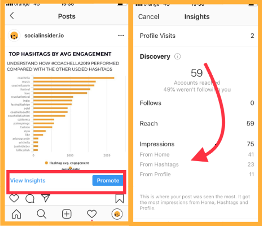
With the native app, you can track insights such as impression, reach, geographical reach, and even how people who viewed your posts found them.
2. Metrics that analytics tools give you
Choosing the right tool to analyze Instagram hashtag performance makes it easier to achieve your goals.
Here’s the list of metrics that tools like Socialinsider can show you:
- Average engagement rate per post for the postings with that particular hashtag.
- A list of top hashtags used with the hashtag you are looking for ranked by usage.
- A list of hashtags used with the hashtag you are looking for ranked by engagement.
- Distribution of postings with that hashtags – this metric indicates the postings evolution with your hashtag on Instagram.
- Average posts per day – this metric shows you how many hashtags mentions you get on average per day.
- Top 3 posts – the most engaging posts with your hashtags based on engagement
- Posts by type – this metric gives you insights into the type of content formats used with your hashtags on Instagram.
- Post types ranked by engagement – this metric explains what type of content performs better with your hashtag – photo, video, or carousel.
- A list of postings with the hashtag you are looking for – Instagram provides two types of media for hashtags:
- Recent media – the last posts that were tagged with that particular hashtag in the caption or the comments.
- Top media posts – postings with higher engagement rates.
For every hashtag you put in the Socialinsider dashboard, we offer insights for the recent media and top media posts.
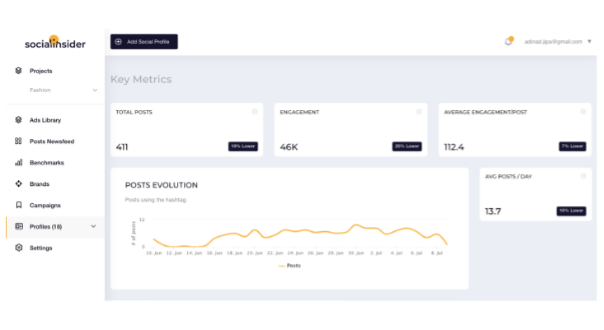
How do you know if a hashtag is relevant?
You can use Instagram’s Related Hashtags feature to check if a hashtag is relevant.
To go one step further, Loomly Hashtag Suggestions recommends hashtags that are relevant to the copy of your post, as well as trending #hashtags.
How do you find popular hashtags?
Here’s how to find popular and trending hashtags on Twitter and Instagram:
How to Find Trending Hashtags on Twitter
- Seek ideas on Twitter Trends.
- Use tools like Trendsmap and Hashtag Tracker.
- Search hashtags websites like Trends24 and #tagdef,
How to Find Trending Hashtags on Instagram
- Look on the Explore page.
- Check the hashtag autocomplete feature.
- Follow favorite hashtags to find new ones.
- Follow popular influencers in your niche.
- Use mobile apps for generating hashtags, like Hashtag Expert for IG (iOS) and Leetags (Android).
- Explore websites with hashtags lists, such as All-hashtag.com.
What are the most popular hashtags in the world?
The 40 most popular Instagram hashtags are as follows:
- #love
- #instagood
- #photooftheday
- #fashion
- #beautiful
- #happy
- #cute
- #tbt
- #like4like
- #followme
- #picoftheday
- #follow
- #me
- #selfie
- #summer
- #art
- #instadaily
- #friends
- #repost
- #nature
- #girl
- #fun
- #style
- #smile
- #food
- #instalike
- #likeforlike
- #family
- #travel
- #fitness
- #igers
- #tagsforlikes
- #follow4follow
- #nofilter
- #life
- #beauty
- #amazing
- #instamood
- #photography
What is the best hashtag generator?
The best hashtag generator tools are:
- Flick
- HashtagsForLikes
- Ingramer
- Kicksta
- SISTRIX
- Tailwind
- BigBangram
- All Hashtag
- Instavast
- Webstagram
- Photerloo
- Seekmetrics
- TagsFinder
- TagMentor
- Hashatit
- Display Purposes
What is a Twitter chat?
Twitter chats are conversations that occur on Twitter at a designated date and time about a particular topic. Every Twitter chat has a hashtag, allowing anyone on Twitter to follow the chat or even participate.
For example, SEMrush holds their #SEMrushchat every Wednesday, 11am EST:
Woo hoo! One hour until we get to chat again! Happy New Year! See you soon @FindTroy & our #semrushchat friends! https://t.co/WmAuuyzRja
— Diana Richardson (@DianaRich013) January 6, 2021
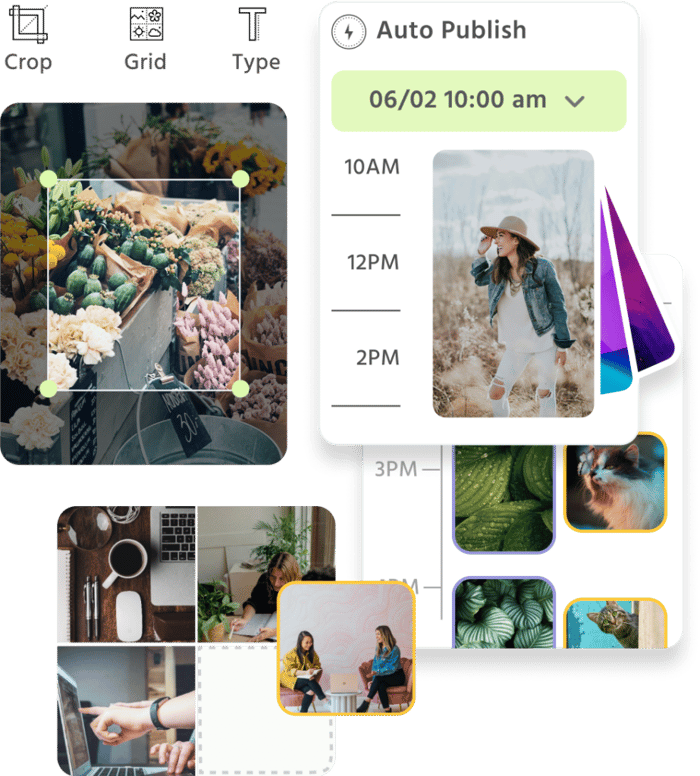
Manage all your social media accounts in one place.
Craft, schedule, & auto-post content to all your social channels, then track analytics and manage interactions from a single, easy-to-use dashboard.
Hashtag Marketing in a Nutshell
Hashtag marketing helps extend your brand’s reach, boost brand awareness, increase user engagement, and make your content more discoverable.
Try implementing hashtags in your social media marketing to see how they work for you.



