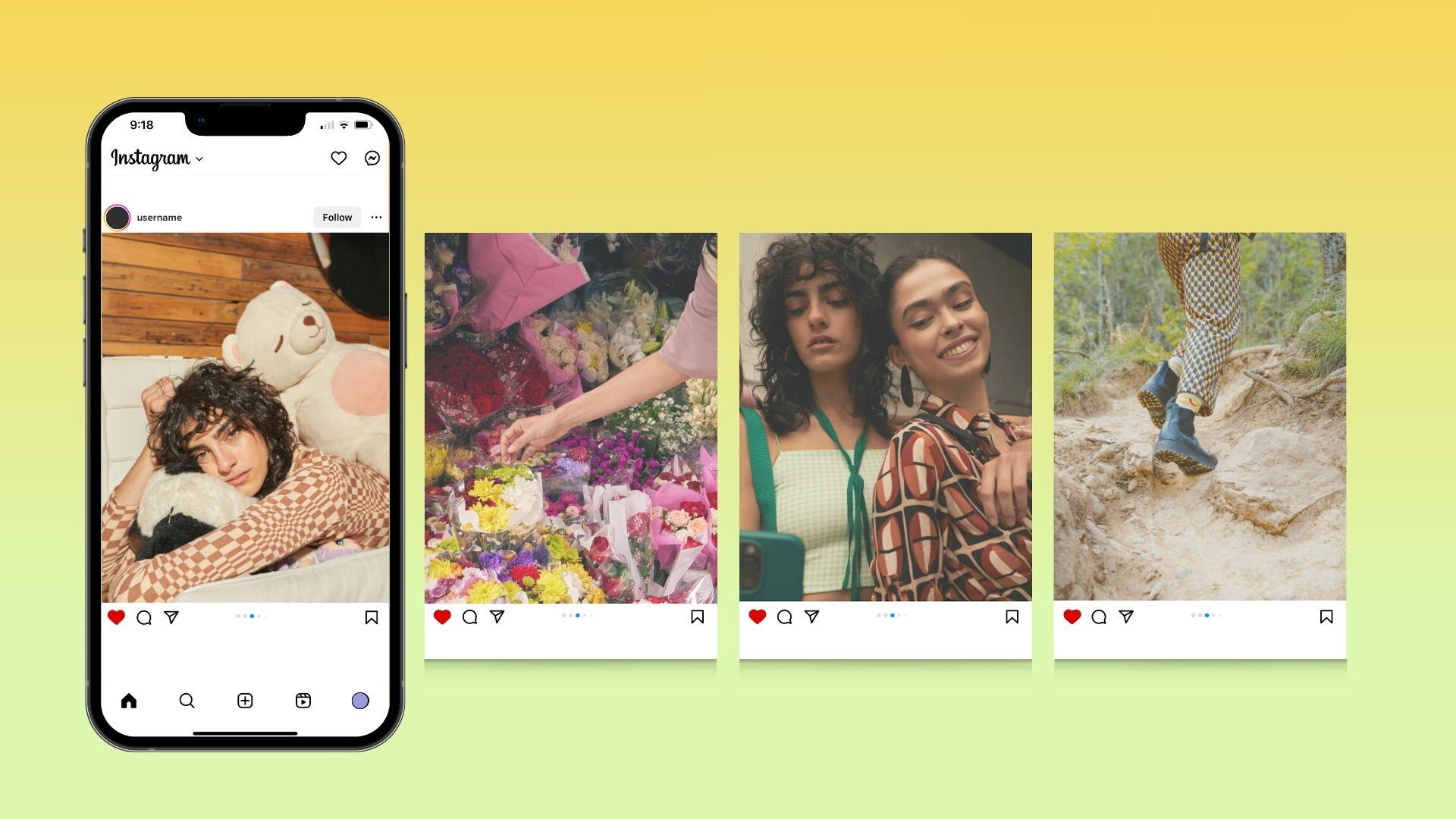Being authentic is central to social media success because it makes your brand relatable. When your brand is relatable, it’s easier to build trust with your audience.
But this central principle of social media can turn into a tightrope walk for brands. When you’re besieged by strict brand guidelines, long approvals, and multiple stakeholders, your meme post might hit a week too late, or that candid shot goes through too many edits, or that great storytelling opportunity gets turned into a product push. Those attempts at authenticity might end up hurting your brand trust — there is nothing less authentic than looking like you’re trying too hard.
So how do you make your posts appear effortless when you’re actually putting in a lot of work? There’s one social media tactic that can win you easy authenticity points: the photo dump.
What is a photo dump?
A photo dump is a series of 3-20 photos, video clips, and/or memes uploaded in carousel format on a social media platform. The images are usually unedited or random in nature. The term was popularized on Instagram and is still mostly used in reference to Instagram photo carousel posts.
There are a few core characteristics that make up a photo dump. Here’s the photo dump meaning in a nutshell:
- 3-20 visual assets posted in a carousel format
- Usually refers to image carousels on Instagram
- Image type is usually photos and/or memes, but can also include video clips
- Image content is usually around an event, topic, theme, or aesthetic
- Image curation often features a mix of seemingly unrelated or random images
- Image production quality is usually unedited, candid, and lo-fi
Instagram photo dumps started as a way for regular people to share photos from vacations, concerts, and other life events with their followers. Now they’re a universal format for all types of Instagram users, including influencers, brands, celebrities, and your friend who just got back from Disney World.
There’s an important caveat to photo dumps: Every Instagram photo dump is a carousel post, but not every carousel post is a photo dump.
While you can technically “dump” your photos in a Story, or a Reel, or on any other social media platform for that matter, the term photo dump is typically reserved for organic Instagram carousel posts. However, not any old carousel post counts as a photo dump. Branded imagery, product photos, shoppable ads, text-heavy images that educate or explain a concept — these can all be shared in a carousel format, but they are not photo dumps.
Because of their authentic, almost spontaneous nature, photo dumps work best as brand awareness and engagement drivers. They lose their effectiveness when paired with direct conversion tactics, which rules out any heavy-handed branding or selling.
Why you should add photo dumps to your social media strategy
Right off the bat, there are three main reasons photo dumps deserve a spot in your social media posting schedule:
- Instagram photo dumps shared in a carousel post get significantly higher engagement rates than single-image posts.
- Photo dumps are easy to put together and get out the door because the images don’t have to be perfectly edited. Authenticity is key.
- Photo dumps are a great way to establish a deeper connection with your audience by sharing a behind-the-scenes look into your brand.
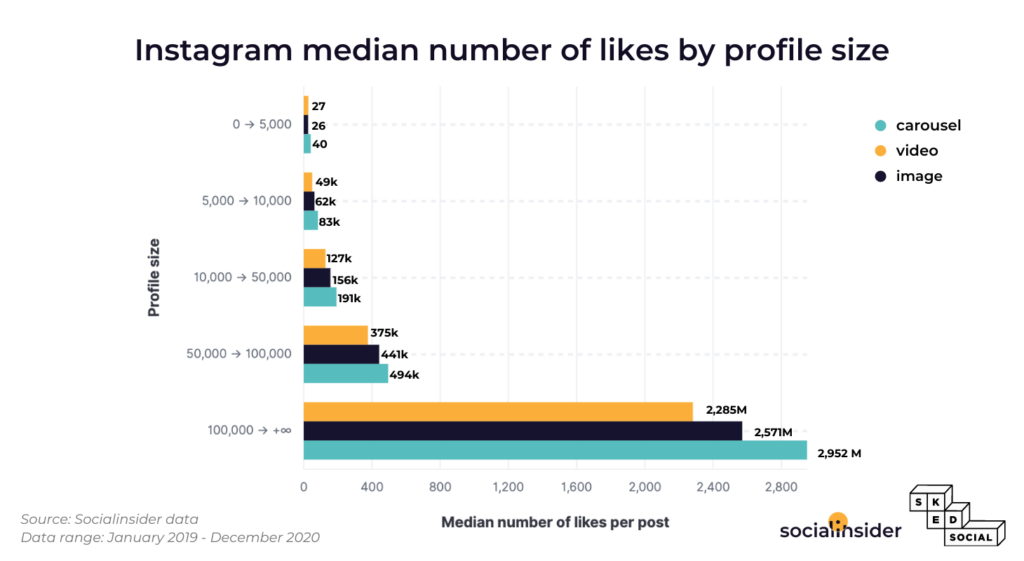
Regardless of account size, the median number of likes per post is higher for carousels on Instagram than videos or images. Now, bank that against the time it takes to create a photo dump. You’ll start to see why this format continues to get so much buzz. On the social media content creation matrix, photo dumps exist in that rare overlap between high engagement and low effort.
A quick review of social media history tells us why.
The Instagram photo dump trend harkens back to the days of digital cameras and Facebook, when everyone eagerly awaited the camera-owner to dump their unfiltered photos into a public album for anyone to click through, tag, and comment on.
The days of Facebook photo dumps might be over, but Instagram picked up the torch in 2017 when it launched the carousel post feature. What started as users dropping their best vacation, wedding, and event photos is now a universally understood storytelling format on social media.
Photo dump carousel posts have the highest engagement rate of any format, averaging .72% engagement rate across 14 industries, compared to .68% for Reels.
It’s these roots in user-generated content that make photo dumps so engaging. You don’t need any flashy photos or high-concept brand art to get people to swipe. The most popular carousel posts often leverage a mix of unpolished behind-the-scenes photos, curated “aesthetic” images, and wacky memes. Followers not only feel like they’re getting a sneak peek into an influencer’s personal life or a brand’s inner workings, but also like they’re in on the story.
How to build your photo dump
There are three main guidelines to consider when you’re working on a photo dump for your brand.
1. Tell a story, riff on a theme, or simply set the vibe
Your photo dump images don’t need to be highly curated, but they should have a throughline that connects to their subject matter. There are several common formats that can turn a random collection of photos into a cohesive narrative. Stick to one of these and you’re sure to curate a carousel your followers can get behind.
Types of photo dumps
Event posts: Posting photo dump images from a brand event makes your followers feel like they’re in on the fun.
Backstage pass posts: Offer a behind-the-scenes look into your production process or office environment to give your followers the inside scoop.
Aesthetics only: Think of this as a mood board in carousel form. With up to 10 slots for images, you can share lightly branded material along with some photos that match the look and feel of your brand.
Product launch / sneak peek posts: Update your followers with a series of photos showcasing your new product launch or rebrand. Here's an example from boutique gym Together showing some candid shots of a new partnership.
Throwback posts: Walking your followers back through your brand history with throwback photos can make your audience interested in your brand’s narrative.
User-generated content: Engaging your audience by including them in your Instagram grid is a sure way to boost your Instagram presence. Round up user-generated images about your brand (with permission, of course) and tell a story about your customers and fans! Here's an example from singer Tyla, who posts a series of UGC of her fans dancing to her music.
2. Selecting and sequencing a mix of photos to boost engagement
Your photo dump images don’t need to be highly curated, but they should have a through line that connects to their subject matter. Photo dumps play off an uncurated aesthetic, so they’re well suited to less obviously branded posts. However, you don’t want to go too far afield from your brand identity or you risk confusing your audience.
As a brand, you can embrace imperfection while retaining aspects of your brand story. For example, if you’re covering a product launch, then keep your photos related to the new item by showcasing behind-the-scenes content of the production process, outtakes from branding initiatives, or even a meme about hard work.
The only hard and fast rule when it comes to photo dumps is to put your most captivating image as your first photo. Ideally, you also want the following slides to tell a story. For instance, if you’re posting a throwback photo dump, then you could turn it into a timeline by starting with your oldest photos and progressing onward from there. Basically, try to create a logical progression of visual information with sequencing.
3. Crafting the perfect photo dump caption
Instagram captions on single-image posts and Reels can be a tough code to crack. It feels like there’s a lot riding on them. Photo dump captions are a bit more loose. Remember, those dots under your post are already signaling your audience that they’re in for a photo dump. The hook is almost built in.Your goal is to complement that hook with a sharp caption that drives intrigue.
There are some trending caption ideas that you can leverage to make your Instagram photo dump more engaging. Here’s some inspiration:
Event posts:
- About last night…
- Celebrating (event name)
- A few of our favorite snapshots from (event name)

Backstage pass posts:
- See what happens behind the scenes here at (photo location)
- Just an average day here at (brand name)
- How we make the magic happen

Sneak peek posts:
- Just between you and me…
- We want to let you in on our exciting news
- We wanted to tell you first about our new (product name)

Throwback posts:
- (Year), a year in review
- Throwback to the start of (brand name)
- Our journey so far
How to do a photo dump on Instagram
The ultimate beauty of a photo dump post is that you get 10x the engagement potential compared to other types of posts. By simply adding a few slides you can turn a still image into a story, which is what has made the trend so successful with influencers and brands alike.
Now that you're sold on the trend, here's how to do a photo dump on Instagram:
.png)
- In the Instagram app, select the + icon in the bottom menu to create a new post
- In the New Post editor, select the album you want to upload from, then select the multiple images icon
- Make your selections — the numbers show what order they will appear in
- When you’re happy with your selection, click Next
- On the next screen, you can add filters and make tweaks to your content. When you’re happy, click Next
- On the final screen you can write a caption, add a poll, tag people, add music, etc.
- Click Share to publish your photo dump!
There’s one thing that makes posting your photo dump from Instagram kind of a pain: the file management. Even the most organized among us has to shuffle files around to get 10 whole images onto your phone and ready for posting. Before you know it, your “easy win” photo dump is taking over 30 minutes to curate.
Loomly helps you breeze through photo dumps through a centralized content library that stores all your photos, designs, and video content in one place.
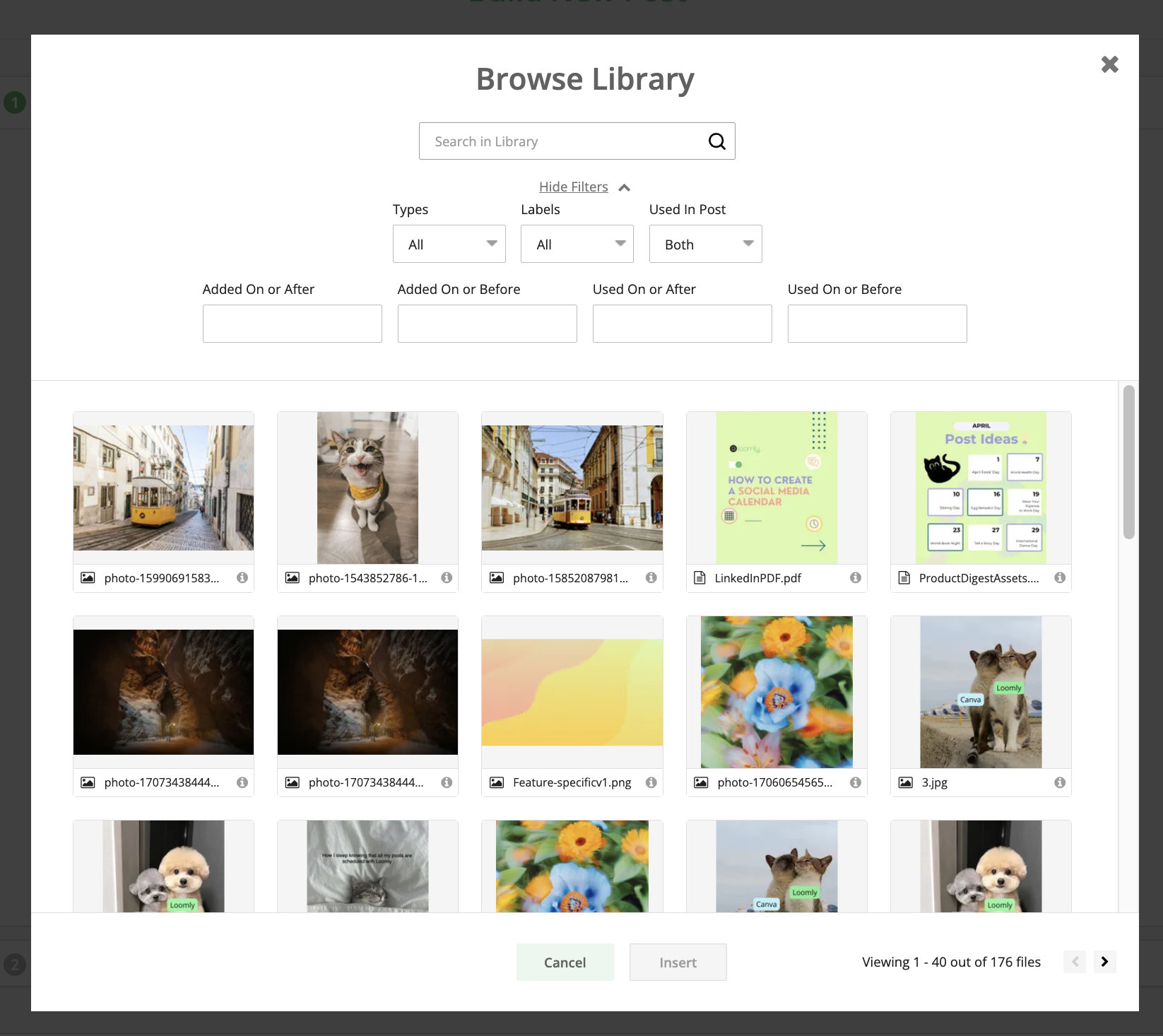 With Loomly's Content Library you can:
With Loomly's Content Library you can:
- Label assets to easily sort, locate, and repurpose for future campaign
- Apply changes to multiple files with bulk actions
- Build post templates that you can use for recurring content
- Clone posts created from templates to share across Loomly calendars in Post Builder
- Create new visuals with Loomly’s Canva, Unsplash, and Giphy integrations and then edit them from your library with Loomly Studio
- Seamlessly upload media from Google Drive with Loomly’s integration
When you’re ready to say goodbye to the Drive > Dropbox > Computer > Email > Phone image upload shuffle, Loomly will be here for you. Get started with a 15-day free trial (no credit card required!) and schedule your first photo dump with Loomly.