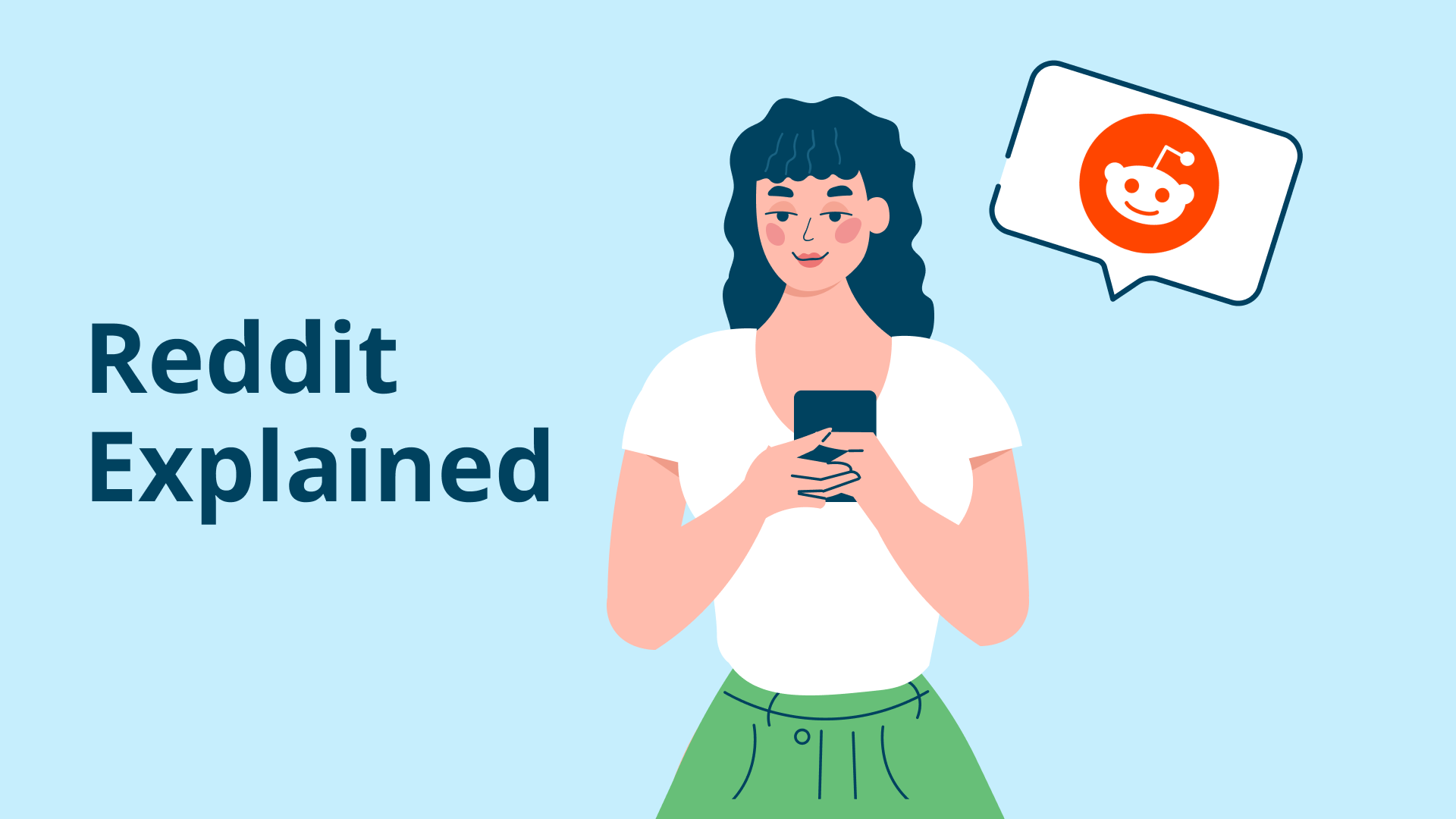A social media audit is a comprehensive data collection and analysis process that helps you make decisions about your social media strategy and tactics across platforms. It's not your weekly analytics sessions, or even your monthly reports. It's a cross-platform exploratory undertaking that tells you what’s working, what's not, and what's next. A social media audit will show you in black-and-white terms, whether your social media efforts are moving you closer to your business goals or not, and what steps you can take to improve.
Social media audits also have other compelling benefits:
- They can reveal which social media accounts are doing well and which ones you could delete, so you can focus more of your energy where it has a greater chance of making a difference.
- They can help you streamline your content creation process by showing you which types of posts are performing well and which ones are less so.
- They can spark new ideas by uncovering trends you might not have noticed.
- They can shine a spotlight social media risks, like malicious accounts that may be stealing your audience and harming your reputation.
Even though their scope is considerable, social media audits don’t have to be complicated, confusing, or time-intensive. With the right tools, the right data, and the right step-by-step approach, anyone can make sense of their social media presence — and use this knowledge to make data-backed strategy decisions.
We’ve broken down a typical social media audit into a five-day process. You could complete an audit in a single day, but in our experience it’s better to do a little bit every day across a typical work week. Social media is a daily sport, and we know you probably don’t have a full day to dedicate. Plus, breaking out your audit over five days gives the data more time to stew in your mind.
Here's the info and steps you'll learn in the five-day social media audit:
- What is a social media audit (and who can conduct one?)
- When is the right time to conduct a social media audit?
- Audit Day 1: Gather all the accounts, logins, and documents you'll need
- Audit Day 2: Decide which KPIs to track, and in what time frame
- Audit Day 3: Collect and organize the data
- Audit Day 4: Look for trends, patterns, and insights in the data
- Audit Day 5: Get specific and review audience data
- What happens after a social media audit
- Three mini audits you can run at any time
- How to prepare for your next audit
What is a social media audit?
A social media audit is a detailed, data-focused assessment of your social media performance across all platforms. The data is based on key performance indicators (KPIs) that measure performance. While the KPIs tracked in your audit can run the gamut of social media metrics, the ultimate goal is to better understand which strategies, tactics, campaigns, and platforms are helping you accomplish your business objectives — and which aren’t.
The actual KPIs you measure may look slightly different depending on your marketing goals. Businesses trying to generate leads, for example, will want to track lead form completion, clicks to the site, and incoming messages. On the other hand, brands that want to increase awareness should track follower count, shares, post reach, engagement rate, and mentions. That said, very broadly, these metrics might include:
- Data about your followers — What are their demographics? And how do they compare to your target audience?
- Engagement data such as likes, comments, shares, and impressions
- Your content’s performance
- The performance of your campaigns
There’s no limit to who can run an audit, either. Some creative and brand marketers might shy away from these types of reports simply because they don’t have the word “analyst” in their role. Take it from us (the "bad at math" people in the room) — so long as you have access to data, you can run a social media audit and learn a ton from it.
On that note we’ll also mention that there’s no substantial difference between in-house and agency audits, aside from the fact that agency audits will need to be clearly presented and explained to your clients. Still, even in-house audits may be shared with internal stakeholders, so creating visually appealing and easy-to-understand reports is an important part of the audit process.
When is the right time to conduct a social media audit?
There are a few times throughout the business year to conduct a social media audit:
- After significant business periods: It’s a good idea to do social media audits regularly throughout the year to ensure that your strategies are still working and look for optimization opportunities. So much changes in social media, including new platforms and best practices constantly rolling out, and consumer behavior shifts, too. Typically, marketing teams work off quarterly business periods — that’s why it’s common to see quarterly or mid-year audits. Some businesses and agencies may conduct audits every three to six months; many small businesses may conduct audits around once a year.
- You’re changing your strategy: If you are changing or recently changed the social media strategies you’re implementing, it’s time for an audit. You want to understand what’s working and what’s not so you can adapt as you test.
- You’re changing your business objectives: A shift in your business targets usually means big shifts in marketing. When your social media marketing goals change, it’s time to assess your strategy… which means it’s time for an audit. Are you reaching the current audience you want? Are your current strategies still aligned with and driving results that align with your business objectives? These are important questions to ask.
Social media audits are a vital part of staying on track, identifying new ways to increase performance, and to solidify your social media strategy.
The five-day social media audit
It can’t be helped. The word "audit" inevitably conjures up images of calculators, reams upon reams of paperwork, and overzealous IRS suits. But, when it comes to social media audits, that couldn’t be further from the case.
Spoiler alert: the first of the five steps we’re going to set out below involves creating a spreadsheet (sorry about that). But if you follow along, we promise the process won’t be painful. You might even enjoy it.
Sometimes a little space is most effective for gaining clarity, so our approach is spaced out over five days.
However, many of these steps will only take an hour or so each, especially for small businesses with less complex data and social media activity. If you want to, you could complete most or all of the audit in a single day to knock it all out at once. Up to you!
With that said, let’s get started on auditing your social media.
Day 1: Get prepared
Eliminate bottlenecks in the social media audit process by getting everything you need upfront before the process starts. There’s nothing worse than gaining momentum on your audit and then stopping dead in your tracks because you’re waiting for a data pull or recovering an app password.
Here’s a few things you’ll want to prep for your audit:
- Round up all your social media accounts and logins
- Get access to your social media analytics tool, like Loomly (or PDF exports of your social media data)
- Get access to third-party analytics tools like GA4 (or exported reports for the parameters you’ve requested)
- Get access to your social media scheduling tool with archives of your content calendar (Loomly can help there, too)
- Create a spreadsheet or notes document and list all your business’s social media accounts, including channel name, your profile’s URL, your profile name, your follower count, and the date you were last active.
At minimum, you’ll need analytics access to all in-use social media accounts. It’s best to have access directly to this data instead of getting a spreadsheet print out, so ask for this early. If you’re not able to get direct access, make sure to request data exports with plenty of historical data to reference. Depending on the scope of your audit, you might want to measure month-over-month (MoM), quarter- over -quarter (QoQ), or year-over-year (YoY) performance. At least two years of data is a great starting point.
When possible, we strongly recommend using social media analytics tools to streamline auditing. You’ll need to choose your software and get it connected to all your social media accounts. Some of these tools, like Loomly, are able to load historical data.
Tip: Start using a social media scheduling and analytics tool now, even if you aren’t ready to run an audit right this second. Tools like Loomly help brands keep traceable and trackable archives of all your posts, which you can use to easily assess output during an audit.
Once you’ve got access to the data you need, it’s time to get started!
Day 2: Decide which metrics you want to look at
The first thing you need to do is decide what data you want to focus on. Consider the following:
- What are your marketing goals?
- What are your currently outlined social media strategies?
- What campaigns have you implemented recently?
- What time frame do you want to measure?
Identify your social media audit KPIs
This will help you determine which KPIs you want to focus on. Here are a few examples:
- If your goal is to use Instagram Reels and TikTok to expand your reach, you’ll want to track post reach, impressions, video views, follower count, and profile views.
- If you want to build community through valuable content, you’ll want to track video views, shares, saves, and comments.
- If you’re focused on building a personal brand on LinkedIn, you can check increased profile views, post impressions, engagement, and shares.
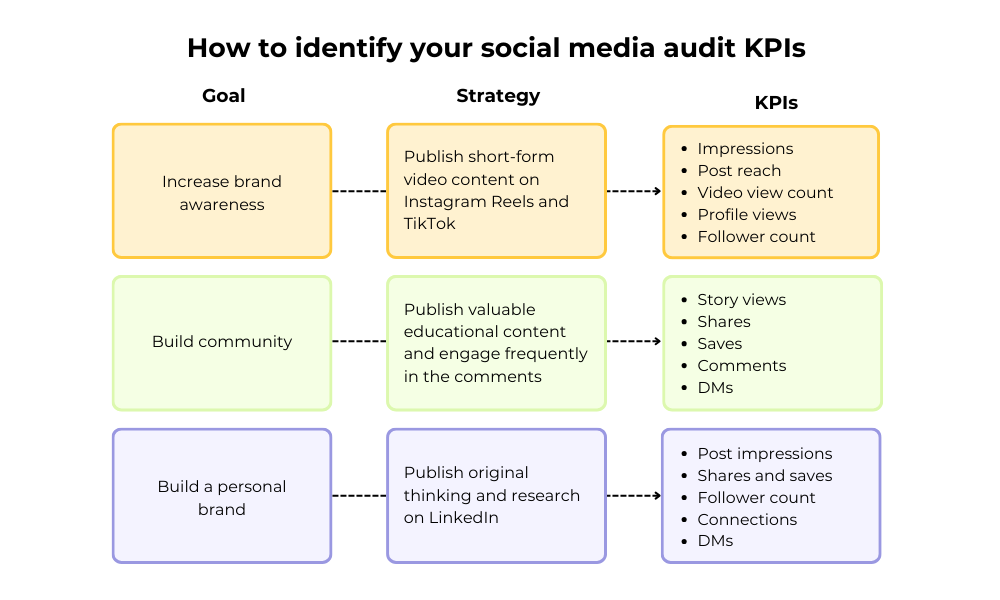 Map out your goals, the strategies you're using to meet those goals, and the KPIs that correspond to your strategies
Map out your goals, the strategies you're using to meet those goals, and the KPIs that correspond to your strategies
Get specific. Write a list of the strategies that you’re using based on the goals you’re trying to accomplish. Under each one, add a list of the KPIs you plan to track.
Identify your social media audit time frame
You’ll also want to decide the time frame for your audit. Depending on the KPIs you’re measuring, your social content needs time to appreciate data. It’s fine to glance at metrics every week (cut to us checking post performance five minutes after publishing), but you won’t want to perform weekly audits because your latest content simply hasn’t been published for long enough. And we’ve all had that one Reel that randomly takes off weeks after posting. That’s data you want to capture!
We suggest waiting at least two weeks after a post has been published to include it in a formal audit. For example, if you want to compare August performance to July performance, you’ll want to pull the data in mid-September to give the content long enough to perform.
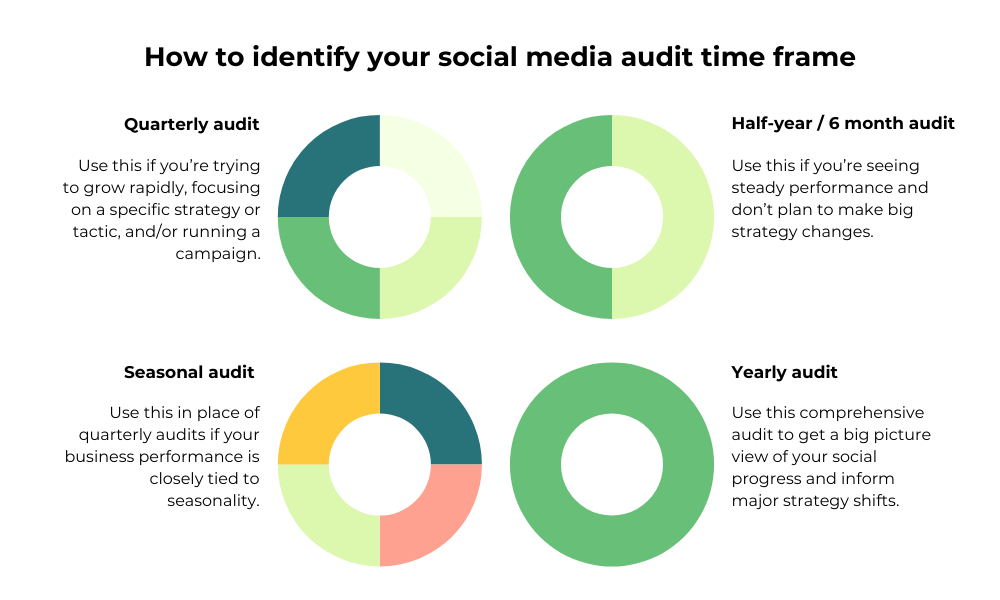 Identify your social media audit time frame based on your business goals and strategies
Identify your social media audit time frame based on your business goals and strategies
Remember that audits are measurements of performance over time. It’s key to evenly space out the intervals at which you collect data. When you’re choosing a time frame, think about the repeatability and whether it will give you the data you need over time. That’s why longer time frames are more popular audit choices, like quarterly, 6 months, or yearly. They not only allow data to accrue to reach significance, but they’re also realistic and repeatable. Those monthly audits might be a burnout waiting to happen.
This part of the audit helps you determine what data you want to focus on and, later, how you’ll interpret it. You can add your goals for each channel to your spreadsheet, along with the dedicated strategies and corresponding KPIs.
Day 3: Collect and organize the data
Now that you know your KPIs and time frame, you know exactly what data points you need to collect. Now it’s time to start pulling and organizing the data.
If you’re using each social media site’s native insights, this will likely involve going back and forth between multiple websites and potentially downloading and re-organizing the data in a Google Sheets spreadsheet. Social media marketing and analytics tools, however, can help with this. You can flip between data in a single tool to track cross-platform performance.
Loomly, for example, will show you specific, granular analytics for each post, overall account performance, and insights like your three most-shared or best engaging posts. This can help you spot trends and platforms more easily, especially when comparing the data to other platforms.
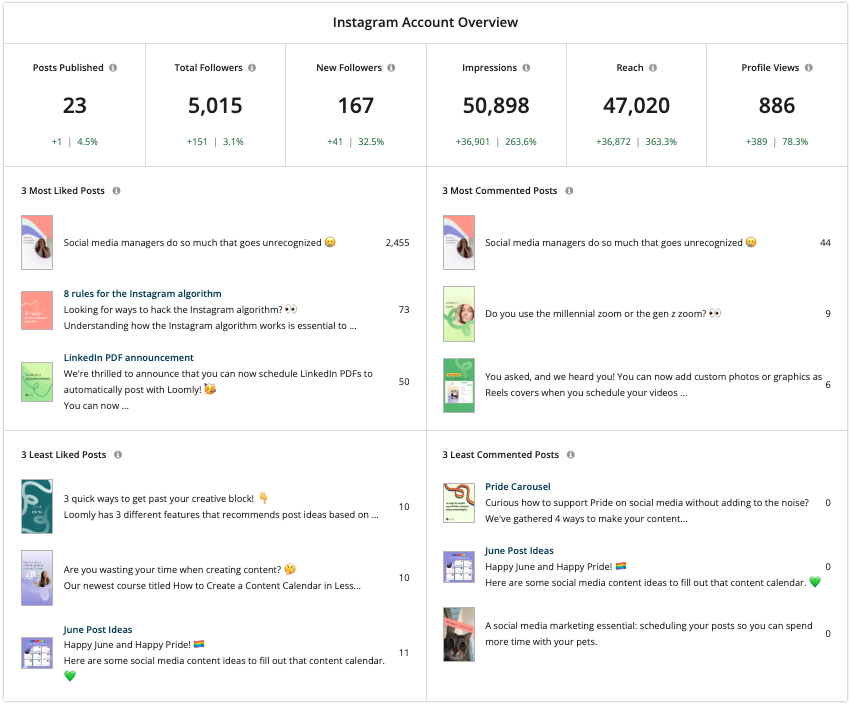 Loomly Analytics shows your social media channel performance, including individual post performance
Loomly Analytics shows your social media channel performance, including individual post performance
Now you can add these data points next to the corresponding KPIs on your spreadsheet. If you're comparing data points to another period, which is usually the case, you'll want to add those historical numbers to the sheet as well. You can use some nifty formulas to the show the percentage increase or decrease between the two points in time. Next time you perform an audit, you can use this spreadsheet as it will already have your historical data points in it.
Day 4: Look for trends in your KPI results
You could technically be done with your audit at this point. You’ve chosen the metrics to track and developed a report on their performance in a given timeframe. From a high level you can see which strategies are working and which aren't. Essentially, you know what went up and what went down.
But there’s so much left to uncover. Now that you know how your content has performed, it’s time to ask why it performed that way. Answering the why will help you identify the specific tactics that are working for you.
This can be overwhelming if you try to look at everything all at once. Instead, start by reviewing individual KPIs, one platform at a time. We suggest starting with your highs and lows. That means your KPIs that have seen big increases and your KPIs that have seen little growth or significant decreases. This makes it easier to see which efforts are working on which platforms, and how they could be impacting your overall goal progress.
Go platform by platform to assess each relevant post’s performance. Make note of trends that you see on each platform while doing this.
For example, say you’re focused on brand awareness as a goal, and your strategy was to increase short-form video output on Instagram and TikTok to increase your reach. You noticed significant impression growth on Instagram, and flatlined impressions on TikTok. Now you want to know why your Reels did so well. Using a tool like Loomly, you can view your archive of Instagram content, and find Reels that had high impressions. Then you can look for patterns in the content itself. Did you use short or long closed captions? Did you use the same type of hook? Was there a person in the shots or was it mainly B-roll?
It’s not always guaranteed you’ll find patterns, you can still identify post types that help you deliver on business goals.
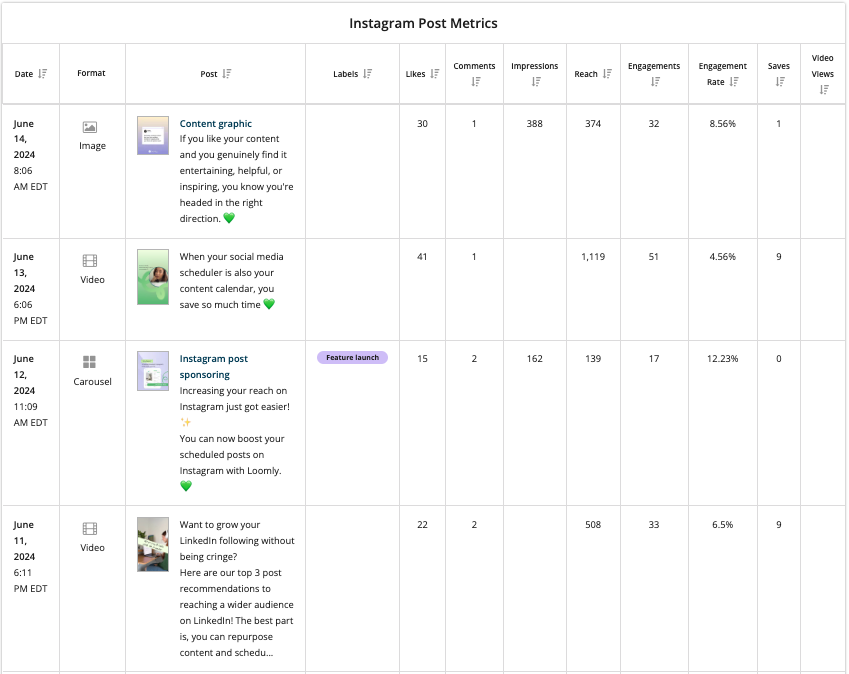 Loomly Analytics shows your individual post metrics across channels
Loomly Analytics shows your individual post metrics across channels
As you’re assessing posts on each individual platform, here are some tactical questions to ask yourself:
- Does the text or video length of certain types of posts improve their performance?
- Do certain types of images (or image dimensions) impact KPIs?
- Which types of content — both in terms of media and topics — does your audience seem to relate to?
- Do creative factors like voice-over narration, caption overlay, or a bold intro hook impact engagement?
- Are certain CTAs particularly effective at driving a particular result, like visits to your site?
- Are there any clear trends between the highest performing and lowest performing posts, including like post type or posting time?
- What is the sentiment of the engagement you’re getting? Controversial posts don’t always go viral for the right reasons.
- Have external shares of this content helped it get more results?
- Are certain hashtags linked to higher reach or visibility?
Then, once you’ve assessed a specific strategy and KPI for each platform, start the process over again by reviewing the next strategy and related KPIs.
Day 5: Review audience data
Audience data is a vital part of any social media audit. You need to determine:
- Which audience segments you’re reaching on each platform.
- If the audience segments you’re reaching include all segments that you want to connect with.
- Which platforms each audience segment is on.
It’s incredibly common for businesses to have some segments following them on one platform, but not on another — even active and raving customers!
This may be due to demographic traits; older generations, for example, are much more likely to have and regularly use their Facebook account while they’re less likely to be on TikTok.
Where and how you’re reaching audience segments can have a huge impact on your social media performance, and is an essential part of the social media strategy. Here’s a story that shows just how essential audience audits are…
We heard from a social media practitioner who worked with a small salon. The salon owner couldn’t determine why local events targeted towards younger audiences failed to get attendance.
During an audit, the practitioner realized that many customers in older demographics followed and regularly engaged on Facebook, where they promoted events. Younger demographics, however, were only following them on Instagram and weren’t ever seeing the event data. By cross-promoting events and incorporating in-feed posts and Stories on Instagram, event attendance increased.
What happens after a social media audit?
You’ve looked at a lot of data, and at this point, you’ve got a long list of trends, patterns, insights, and results. The next step is to draw conclusions from the data at hand. Which strategies worked? For those that did, why do you think they worked? And for those that didn’t, do you have any insight into why?
You might realize, for example, that any in-feed Facebook posts with outbound links had low reach and therefore weren’t effective at driving clicks (and sales) to your site. After researching, you realize that Facebook deprioritizes organic posts with outbound links, so that’s a strategy to nix.
You may also get new ideas for new campaigns or strategies that you want to implement. If you had an incredibly effective Q&A session on Stories, you could turn that into a regular series and repurpose it on LinkedIn for increased reach and networking.
Once you do this, it’s time to compile the findings into a social media presentation for key stakeholders (including internal supervisors or colleagues and external clients). We recommend doing the following:
- Make a report that starts by highlighting key findings, like "Pinterest has been a critical channel for driving online sales."
- Explain how you collected the data and which KPIs you focused on.
- Provide a breakdown of what’s working for each strategy based on platform.
- Present general platform strategic insights, like “we need to share fewer outbound links on Facebook.”
- Lay out strategic changes you want to make and why, and explain what goals you hope to accomplish with this.
Your goal isn’t just to report on findings, but to get buy-in for the strategy changes you want to make. A solid social media presentation is crucial to winning that buy-in.
3 quick audits you can do today
Sometimes you don’t need to tackle an entire comprehensive audit of every campaign and every platform. You’re a few months away from a strategy assessment, and instead you need to evaluate one small element of your social media marketing.
You can do that! And it’s often incredibly easy to do. Let’s take a look at three examples of quick audits you can do right now (and typically in under two hours each!).
1. Reach-centered audits
Reach, or the number of unique users seeing your content, is an important goal for many social media marketers. The more people you reach, the more people who hopefully discover (and love!) your business, and the more relationships you can nurture
If you want to ensure that you’re maximizing your content’s reach potential, conduct this simple audit:
- Look at your top-performing posts in terms of reach across platforms
- Then look for positive correlations between reach and engagement metrics. While a high reach helps your account get seen, posts that have high reach and more likes, shares, and comments are the ones you should study.
- Assess what these high-performers have in common; is it the topic, post style, post length?
- Review the hashtags and keywords that you’re using to assess which may be helping you gain more visibility.
With this information, you can optimize your content moving forward to increase overall visibility.
2. Topic-centered audits
Are you interested to determine which topics your audience responds to most? That’s easy to do, especially if you use a social media scheduling tool like Loomly that lets you label every post according to the post type, campaign, and/or core topic. Then you can filter your analytics to see metrics for these customized labels.
For example, a dentist’s office may have the following post types:
- Office and practice announcements, like hiring a new team member or offering a new product
- Patient education, including tips on how to floss or explaining what certain procedures involve
- User-generated content featuring reviews
Assess the different types of topics as a group. Which does your audience engage with most? This can include clicks, likes, comments, shares, and saves.
3. Peak posting time audits
If you want to maximize engagement, you may wonder if there’s an ideal time of day or day of the week to post on social media. There’s no general “best time” for all businesses, because every business is unique.
To determine your ideal social media posting schedule do a quick audit to assess when your audience is online for each platform. Your audience may, for example, use Facebook in the morning on weekdays most frequently and TikTok in the evening. You can schedule your posts accordingly.
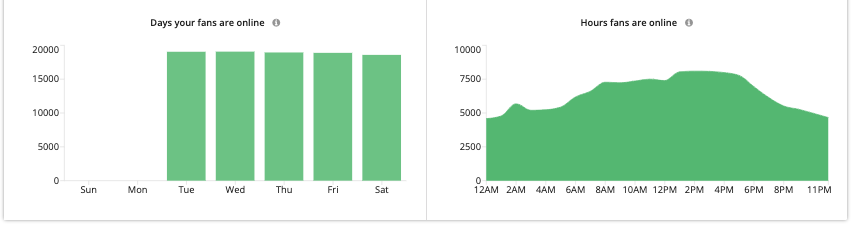 Loomly Analytics shows your audience active times across channels
Loomly Analytics shows your audience active times across channels
Loomly offers data that shows when your fans are online, including which days and hours they’re most active. Use this to your advantage, and remember to post a couple hours before your audience peak active times (that’s a tip from the Head of Instagram himself).
How to prep for your next audit
While the term “audit” is daunting, the process doesn’t have to be! Go in with a plan, access to the data you need, and a simple, step-by-step approach that will keep you from getting lost in the weeds.
Start by implementing the right tools now and you’ll be ready for your next audit. Loomly can help you track social media performance and essential KPIs across the platforms you’re using, getting you ready for your next audit whenever that may be!
Get started with Loomly today free and take advantage of content planning and tracking across channels, customizable campaign labels, and built-in analytics when your next social media audit rolls around.