Loomly users can now schedule and automatically post videos directly to Pinterest!
This allows you to cross-post video content to expand your reach to Pinterest’s 463+ million active users, save time with less manual posting, automatically post your at the best times to maximize engagement, and add eye-catching cover images to your scheduled video Pins.
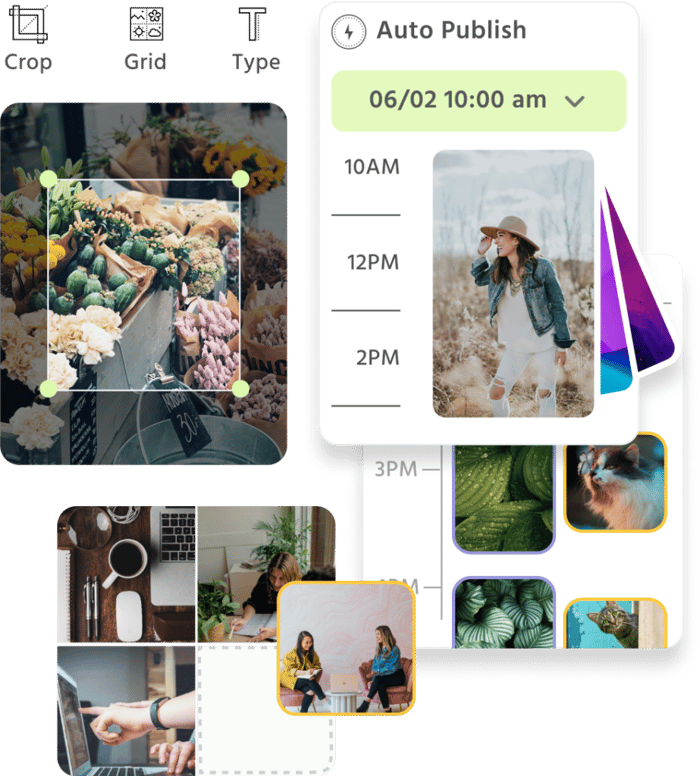
Manage all your social media accounts in one place.
Craft, schedule, & auto-post content to all your social channels, then track analytics and manage interactions from a single, easy-to-use dashboard.
How to publish video Pins with Loomly
Simply upload your video from your computer or your Loomly Content Library while building your post. Once it’s attached to your post, click the media file to add a cover image.
Continue fine-tuning the rest of your Pin’s content such as the caption, link, and title, then, click Schedule for Loomly to post your video Pin at the date and time you selected!
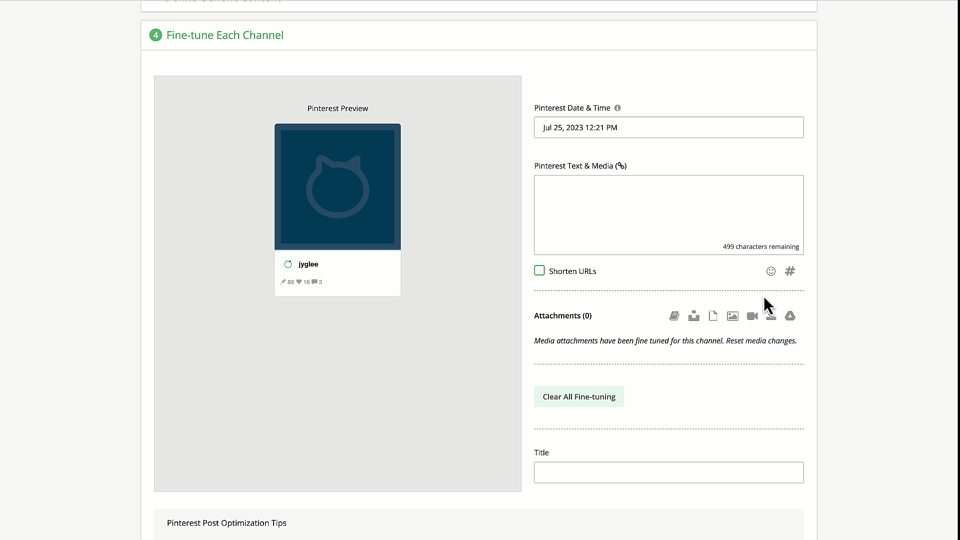
Note: The minimum video length required by Pinterest is 5 seconds.
Whether it’s a product demonstration, a behind-the-scenes peek, or an exciting announcement, you now have the freedom to tell your brand story with video.
Seamless video uploads with cover images
In addition to uploading videos, Loomly now allows you to upload an eye-catching cover images for your Pinterest video. Choose the perfect still frame that best represents your video or upload a cover image you’ve designed to entices users to click and engage with your content. These cover images will be displayed as a preview, encouraging users to watch your videos.
Optimize engagement and reach
By incorporating videos into your Pinterest strategy, you unlock a myriad of benefits. Videos have proven to be incredibly effective at capturing attention and driving engagement. With this update, you can enhance your brand’s presence, captivate your audience, and stand out in the sea of static images.
Take advantage of video Pins to tell compelling stories, showcase your products, share tutorials, and deliver unique messages. With the ability to schedule videos in advance, you can plan and maintain a consistent content calendar, ensuring your brand remains top-of-mind.
Save time and boost efficiency
With the ability to prepare and organize your content calendar in advance, you can be more efficient with your time so that you can focus on creating compelling video content without the added pressure of posting in real-time. This newfound freedom empowers you to craft your videos thoughtfully, ensuring they align with your overall marketing strategy and resonate with your target audience.
Strategic planning for impactful campaigns
By scheduling videos ahead of time, you gain the opportunity to align your content with upcoming events, product launches, or promotions. Timing is critical in social media, and this update allows you to release your videos precisely when they will have the most impact. Build anticipation among your followers, and create a buzz around your brand with perfectly timed video Pins.
Consistent posting for better engagement
A consistent posting schedule is key to maintaining engagement and attracting a loyal audience. With scheduled video posts, you’ll be able to ensure a steady flow of engaging content, keeping your audience hooked and coming back for more. Consistency fosters trust and credibility, which are essential in growing your brand presence on social media.
For a full video guide on how to craft, schedule, and publish Pins with Loomly, watch our tutorial here.
Try Loomly for free
Ready to save time, stay organized, and boost efficiency with an all-in-one social media management tool?



